You know about Belarc Advisor, right? Sure you do. It’s everybody’s favorite little program that produces an HTML page showing everything from hardware to software installed to patches and even product install keys. That’s handy information indeed for disaster recovery and software auditing.
Well, I have a new favorite ‘PC Inventory’ program called System Information for Windows (SIW).
And SIW TOTALLY rocks. Here’s my review in one sentence:
“If Belarc Advisor is a water fountain of PC information, SIW is a fire-hose.”
“Belarc is great” you say, “What more could I want?” How about:
- Password Recovery
- Reveal Passwords hidded by asterisks
- Real-time monitors
- Multiple report formats (HTML, CSV, TXT or XML)
- And no install is required – you can run it from a flash drive
Now, that last point is REALLY interesting, and not necessarily in the good way. Think about it. Do you really want just any user sucking product install keys off the hard drive? Umm, NO. And that wasn’t a problem with Belarc if your workstations were locked down, because Belarc needs to be installed to run. But SIW doesn’t. Food for thought.
Much like Belarc, SIW comes in free versions for personal use:
- English Version – Free for personal use (1.29 MB)
- Multilanguage Version – Free for personal use (1.46 MB)
And paid versions for professional use:
- Business Version – $100 for 1-10 PCs
- Technician’s Version – $75 for unlimited PCs
And unlike Belarc, I think the reports in SIW are a little bit easier to navigate. They’re broken into the following sections:
SOFTWARE
- Operating System – Windows Product Key, GUIDs
- System Directories – List of all default paths – My Docs, Favorites, etc.
- Installed Programs – Includes uninstall commands for each (slick!)
- Applications – (boring)
- Licenses – Microsoft Product ID Keys
- System Files – (boring)
- Accessibility – Very nice configuration screen
- Environment – Temp directories, system values
- Regional Settings – (boring)
- Running Processes – Same as Task Manager, but nice to get a printout
- Drivers – Sweet. Includes version numbers
- NT Services – Shows Start, Status & Path
- NT Pipes – Names, instances & max instances
- Autorun – Like an MSCONFIG printout, nice!
- Databases – DAO, OLE & MDAC
- Audio and Video Codecs – Name, path, version & manufacturer
>>The following are in the ‘live’ SOFTWARE View only<<
- File Associations
- Loaded DLLs
- Shared DLLs
- ActiveX
- Open Files
- Groups & Users
- Protected Files
- Secrets
HARDWARE
- System Info – Mfg, S/N, RAM, swap, registry size
- Motherboard – Mfg, S/N, proc speed, memory slots
- Sensors – Temperature
- BIOS – Mfg, version, date, DMI
- CPU Info – Too much info to list here
- Devices – Basically the Windows Device Manager
- Network Cards – Minimal, see NETWORK report below
- PCI – Bus, device, function, type
- System Slots – (boring)
- Memory – Mfg, P/N, S/N, type, size, speed
- Video – Video card, monitor, modes & DirectX info
- Storage Devices – Mfg, model, size, interface, temp
- Ports – Serial, parallel, modem, USB
- Printers – (boring, but necessary)
NETWORK
- Network Information – IPCONFIG /all
- Neighborhood Scan – Host name, MAC & IP of the machines on the LAN
- Shares – Shows Administrative shares too
- RAS Connections – (boring)
- Network Statistics – TCP, UDP, IP stats, & adapter info
>>The following are in the ‘live’ NETWORK View only<< - Extra Info – External IP, password policy, cool stuff
- Open Ports – Nice
If that weren’t fun enough, SIW runs on just about anything an SBSer could want:
- Windows 98
- Windows Me
- Windows NT4
- Windows 2000
- Windows XP
- Windows Server 2003
- Windows Server 2003 x64
- Windows Media Center
- Windows Tablet PC
- Windows 2003 Server R2
- Windows XP x64
- Windows Vista
- WinRE
- Bart PE
- Winternals ERD Commander
- And of course, Small Business Server

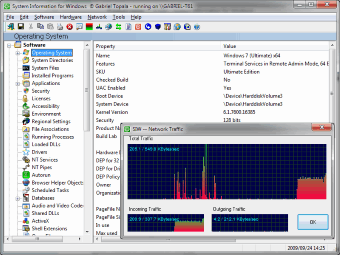
I checked on SIW – maybe it was free at the time you posted this. But I have searched their site and there is no free download
Maybe this was free at the time you posted your blog, but having just checked their website, there is no free version of SIW
Unfortunately, it looks like the freeware SIW Home Edition has been discontinued. 🙁