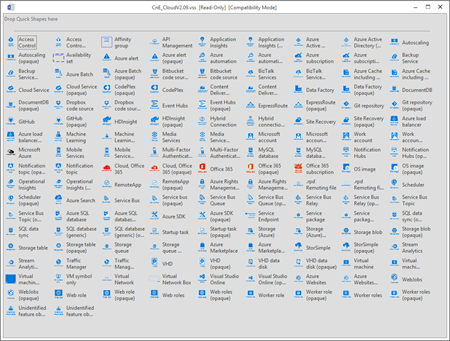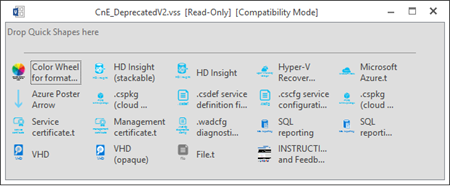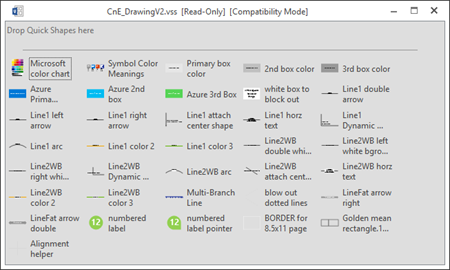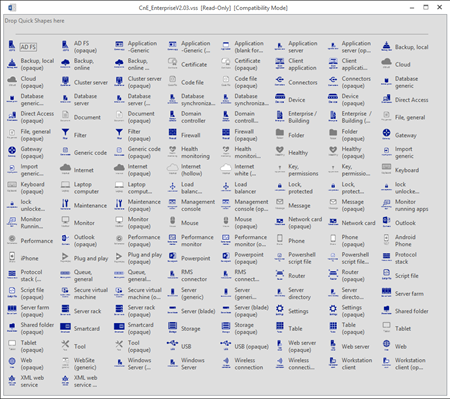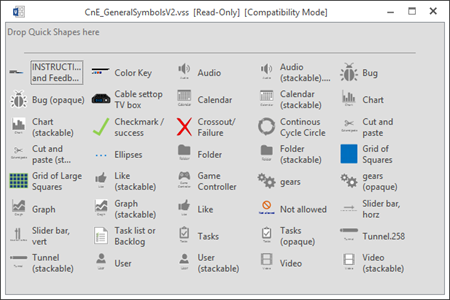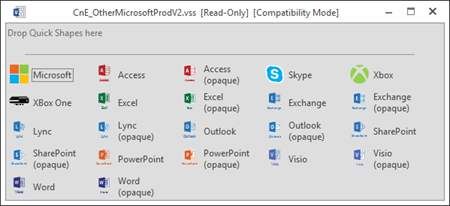Title: The Developer’s Guide to Microsoft Azure, Second Edition
Title: The Developer’s Guide to Microsoft Azure, Second Edition
Published: 2017
Publisher: Microsoft Corporation
File size: 3.21 MB
Pages: 57
File name: Azure_Developer_Guide_eBook.pdf
Download URL: Click here to download
DESCRIPTION
The Developer’s Guide to Microsoft Azure was written to help you on your journey to the cloud, whether you’re just considering making the move, or you’ve already decided and are underway.
This e-book was written by developers for developers. And it is specifically meant to give you, as a developer, a fundamental knowledge of what Azure is all about, what it offers you and your organization, and how to take advantage of it all.
Using Microsoft Azure for Marketing
Welcome to our blog post where we delve into the exciting world of marketing and explore how Microsoft Azure can be a game-changer for your marketing campaigns. In today’s digital era, social media has become a powerful tool for businesses to engage with their audience. Let’s discover how leveraging the capabilities of Microsoft Azure can elevate your marketing efforts to new heights.
1. Harnessing Data Insights
One of the greatest advantages of using Microsoft Azure for marketing is its ability to provide valuable data insights. With Azure’s advanced analytics and machine learning capabilities, you can gain a deep understanding of your target audience’s preferences, behavior, and demographics.
By analyzing social media data, you can identify trends, sentiments, and consumer patterns, enabling you to make data-driven decisions and tailor your marketing strategies accordingly. Azure’s powerful data processing capabilities empower you to transform raw data into actionable insights, giving you a competitive edge in the market.
2. Personalized Customer Experiences
In the marketing world, personalization is key to capturing and retaining customer attention. Microsoft Azure enables you to deliver highly personalized experiences to your target audience across various social media platforms.
With Azure’s scalable infrastructure and artificial intelligence (AI) services, you can create dynamic content that resonates with individual users. By leveraging Azure’s cognitive services, such as text and image recognition, you can analyze user-generated content and deliver tailored recommendations, promotions, and advertisements.
3. Enhanced Social Media Advertising
Social media advertising is a vital component of any successful marketing strategy. Microsoft Azure offers a range of tools and services that can optimize your social media advertising efforts.
Azure’s machine learning algorithms can analyze vast amounts of data to identify the most effective ad placements, optimal posting times, and target audience segments. This allows you to allocate your marketing budget more efficiently and achieve higher conversion rates.
4. Seamless Campaign Management
Managing marketing campaigns across multiple social media platforms can be a daunting task. However, with Microsoft Azure, you can streamline your campaign management process.
Azure’s cloud-based infrastructure provides a centralized platform where you can create, monitor, and track your marketing campaigns in real-time. From scheduling posts to analyzing campaign performance, Azure simplifies the complex task of managing social media marketing efforts, freeing up valuable time and resources.
5. Scalability and Reliability
As your business grows, so does the need for scalable and reliable marketing solutions. Microsoft Azure offers a robust and flexible infrastructure that can adapt to your evolving marketing requirements.
Azure’s cloud-based services allow you to scale your marketing campaigns effortlessly, ensuring that your social media presence can handle increased traffic and engagement. With Azure’s reliable infrastructure, you can rest assured that your marketing efforts will run smoothly without interruptions.
In conclusion, utilizing Microsoft Azure for marketing can be the key to unlocking the marketing heaven for your business. By harnessing data insights, delivering personalized experiences, optimizing social media advertising, streamlining campaign management, and leveraging scalability and reliability, Azure empowers you to reach new heights in your marketing endeavors.

 Title: #05 Notepad++
Title: #05 Notepad++  Title: #04 IrfanView
Title: #04 IrfanView 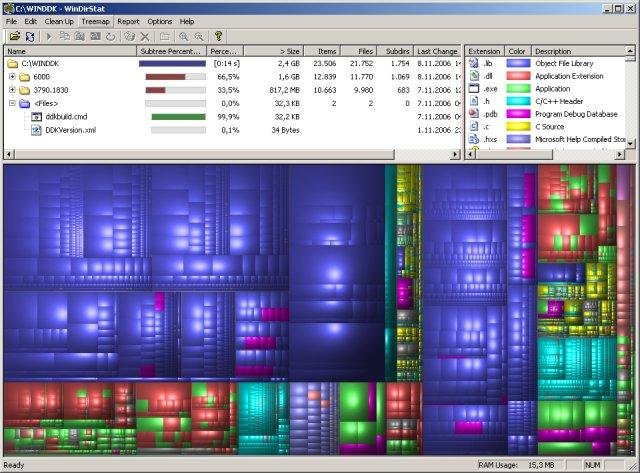 Title: #03 WinDirStat
Title: #03 WinDirStat  Title: #02 KeePass
Title: #02 KeePass  Title: What’s New in Windows Server 2016
Title: What’s New in Windows Server 2016  Title: #01 PortableApps
Title: #01 PortableApps 
 Title: Introducing Windows Server 2016 Technical Preview
Title: Introducing Windows Server 2016 Technical Preview