By popular request, here’s the saved Q&A from the MAPS webcast Wednesday. Brace yourself:
(Questions of particular interest in bold.)
==========
1) Question: Windows SharePoint Services 3.0 Windows SharePoint Services 3.0 Will Windows SharePoint Services 3.0 Will Microsoft Windows Sharepoint Services 3.0 be included in the next Action Pack update (for use with Windows Server R2(?
Answer: the most recent update included sharepoijt portal server, as the contents are updated, you will see the product listed heree: https://partner.microsoft.com/global/40013779
==========
2) Question: As a single user IT company, I support home users and small businesses. Over 60+ percent of my business is home users. being a single user I have a limited budget – but need to be proficient in home user software – particularly now all versions of Windows Vista — it would be extremely helpful if the Home & Ultimate versions of Vista were included in the Action Pack. Is there any chance of this?
Answer: Thakns for the feedback Bill – we are hearing this request and appreciate your taking the time to shrae it with the team here – this feedback is important so we can maximize the value of the MAPS offering for you
==========
3) Question: Can you provide a layman’s explaination of any licensing and use differences between SBS2003 from Action Pack, Certified Partner MSDN fulfillment, Empowerment MSDN and Technet Plus?
Answer: The Action Pack is valid for you to use to run YOUR business and use in your operations during the time the Action Pack subscription is active, the other offerings are provided for testing and development, not for production – hope this helps to clarify it
==========
4) Question: SBS 2003 R2 should really be in the Action Pack, it is listed in the first paragraph of the included letter, but was not included, the Technet people get it. Shouldn’t it be there?
Answer: Microsoft Windows Small Business Server 2003 Premium Edition, R2, in all supported language is provided in the current Action Pack subscription – if you did not receive it, pelase contact your MAPS Regional Service Center for a replacement
==========
5) Question: Do you have an idea what the current turnaround time is for questions submitted to the maps-na email address? I have an Action Pack subscription problem that I emailed in yesterday.
Answer: You should receive an answer within two business days
==========
6) Question: If MAPS does not provide software requested by its users, will MS provide NFR options to supplement those products?
Answer: Hopefully, the MAPS subcription will include the product you need – if something is not included, you can request it in a future shipment from the MAPs team
==========
7) Question: Why do the product key yellow tags not contain the product name that they are a key for. I have often gotted the dvd and envelope separated and had to do a trial and error guess to get the proper key with the proper dvd?
Answer: That is a great suggestion Bill!
==========
8) Question: How do you request products to be included in future shippments?
Answer: you can forward your reequest to your regional Action Pack Resource Center
==========
9) Question: What methods do you currently use to obtain feedback from partners on what should be included in MAPS?
Answer: We currently receive feedback from the Action Pack regional service center, as well as feedback posted into the partner managed newsgroups
==========
10) Question: I am a first year subscriber. When I renew, will I get the whole package, or just continue to receive updates. I have a couple of disks that got scratched…
Answer: Hi Stephen! You should get the contents listed here, then updates going forward (https://partner.microsoft.com/global/40013779)
==========
11) Question: what is the address of the newsgroups?
Answer: You will find the partner managed newsgroups (after logging into the partner portal) here: https://partner.microsoft.com/global/supportsecurity/technicalsupport/onlinesupport/newsgroups
==========
12) Question: Where do we report illeagle AP users
Answer: You can report them to the Action Pack Resource Desk
==========
13) Question: Which partner managed newsgroups are you referring to with respect to getting MAPS feedback?
Answer: The partner private newsgroups here: https://partner.microsoft.com/global/supportsecurity/technicalsupport/onlinesupport/newsgroups – – the Partner Feedback newsgroup
==========
14) Question: When I asked if MS would provide NFR, I meant like the past where I could buy certain products NFR from wholesale houses…
Answer: The decisions to offer NFR products is not made by the Action Pack team, but if there are specific products you would like ot see, we would love ot hear about it
==========
15) Question: So there is not one specific newsgroup for MAPS?
Answer: not at this time
==========
16) Question: With the Windows Upgrade Anytime that is offered in the Action Pack, my understanding that cost is on a PER PC basis. OK, but does paying that fee convert the license to a permanent status rather than a subscription basis?
Answer: yes – once you pay and receive the upgrade to Ultimate, you are under the Windows Vista Ultimate EULA and it is not tied to the subscription
==========
17) Question: I generally reformat and reload several of the desktops that have action pack software installed every 6 – 12 months just to clear out the accumulated junk and to make them runn faster. I have found that with the new upgrade Vista I can do a clean install without using the key and then do an upgrade to get a clean installation. Is that legal?
Answer: It is not recommended, but useful when you are using a system that will be formatted and reinstalled regularly.. it will eventually prompt for activation
==========
18) Question: Will the Windows Desktop Component be available in MAPS? We can’t show Bitlocker to clients. If not what about the inclusion of Vista Enterprise in Maps
Answer: The components of the various versions of Widows Vista re not transferrable from one version to the other
==========
19) Question: Is there currently any place where the information being presented and the questions being answered can be found in an “official” document?
Answer: The presentation can “Print to PDF” from your file menu – FAQ information will be added here: https://partner.microsoft.com/global/40016472
==========
20) Question: If I pay for the ultimate upgrade, is that for 1 Business to Ultimate upgade, or does it update all 10 of my licenses?
Answer: It is one upgrade per license, and it no longer tied to the Action Pack subscription
==========
21) Question: Vista Business is great for a business, but SYSTEM BUILDERS who also work with home clients/customers need other versions for Vista so they can talk with their customers about versions.
Answer: Have you looked at the System Builder benefits?
==========
22) Question: I’ve heard that Vista Business does not have the codecs for DVD. Is that true?
Answer: Vista Home and Ulitmate provide this feature
==========
23) Question: Thanks for the changes, allowing us to use prior versions in our business after renewal, critical to experience and test what our customers are experiencing. Also appriciate change to ppgrade only to be clear what licensing rights are and prevent piracy. Main feedback is that Bitlocker should be part of vista business, or be available as a separate upgrade at lower cost than going to ultimate.
Answer: Thanks Marco and Thanks for teh feedback – the development team selected the featurs for the various Windows Vista versions
==========
24) Question: Is it possible to get disks that have been damaged or lost?
Answer: Yes, you can call you r Regional Service Center to request a replacement : https://partner.microsoft.com/global/40016492?PS=3
==========
25) Question: Whilst totally supporting MS cracking down on illegal users, switching the XP\Vista licences to upgrade only versions penalises the genuine legal users of MAPS. Perhaps tightening up on who can receive MAPS subscriptions would prove the best solution for Microsoft and its Partners.
Answer: Thank you for taking the time to attend todayand provide your feedback on it Al
==========
26) Question: He’s speaking too quickly and coming across garbled.
Answer: thanks Bob – I will let him know
==========
27) Question: can you repeat what eric said about ultimate not being in the AP please?
Answer: The target for the Action Pack is small and medium business – the best fit for the Windows Vista Business edition – maybe not a fit for ALL customers, but a best fit for most
==========
28) Question: If I upgrade my MAPS Vista Business to Ultimate do I get a DVD? If not, what do I use for re-installs?
Answer: Itis curerntly a download
==========
29) Question: i am a system builder upgrades are useless!
Answer: Thanks Jim – have you looked at the system builder offerings?
==========
30) Question: We often load OS and software for testing. We would REALLY like to ‘deactivate’ a license so we can use that license on a new or reloaded machine, up to our licensed limit.
Answer: i am not aware that this is possible at this time
==========
31) Question: When did the MAPS renewal price increase from $199.00 to $299.00?
Answer: The subscription cost is evaluated on a regional basis and maychange
==========
32) Question: Since there is no reduced cost for renewal, and the issue ends up being that the folder/binder gets full, etc. Other than the issue that you have to quit using the software, why not let your license lapse and then sign up for a new MAPS license and get a new full kit every year?
Answer: You can request a binder and should get on with your shipment
==========
33) Question: error on site link above “upgrade’,, Windows Anytime Upgrade is not available in your country/region at this time. You can purchase the edition of Windows Vista you are interested in at a Microsoft authorized merchant.
Answer: The offer is not valid in all regional areas
==========
34) Question: I am getting a lot of questions about what is included in the Ultimate Extras portion of Ultimate. So far it appears to be a simple game like 홈카지노 and a background. Is that all? How long will new Extras be created? Do I have to renew to get next years extras?
Answer: You will see info on the different versions of Vista on the Vista web site
==========
35) Question: wil there be a transcript available for this? or a replay type session for this?
Answer: There is a Print to PDF from your File menu, as well as a recording that you can listen to afterwards
==========
36) Question: post the 800 number again … my Internet audio is breaking up; ks.
Answer: 800-231-5712 pin 9469
==========
37) Question: I ordered Partner Demo Readiness Toolkit and it was due 2/04, but has not shown up yet — Anyone know if it is delayed due to supply?
Answer: If you do not see by end of next week, please give a call
==========
38) Question: When Partners have questions about the Partner Program and MAPS, which source does Microsoft deem as most accurate and “official”?
Answer: The Action Pack team is available for feedback at any of the regional service cetners: https://partner.microsoft.com/global/40016492?PS=3
==========
39) Question: Just some feedback. I still have not received my January AP. I have called about five times and each time I have received a different answer about when it was shipped or will be shipped and the way it will be shipped. I called last Friday and was told it had not shipped and was told it would be shipped via DHL 2-day on the 12th. Today I found out it was shipped via UPS Ground and will not be here until the 19th. Very frustrating that I got different answers and that the AP was shipped Ground instead of what I was told 2-day DHL. Is there any discussion about allowing MAPS to be downloaded instead of shipped?
Answer: Hi Rich – there is not a download option at this time, if you do not see your kit, please call to request a replcaement
==========
40) Question: So the Windows Vista Business Upgrade is a misnomer becuase you can’t upgrade from any other version of Vista, correct? Once all new PCs ship with Vista, there won’t be any case where you could actually upgrade to Vista Business.
Answer: The Windows Vista Business upgrade is a upgrade from the previous OS
==========
41) Question: It seems a little silly that we get 10 Terminal Services CALS and now Office 2007 will not run on it. Any plans to change this. Can we get a different license key?
Answer: please submit your request to a regional service center & the team will get your fedback/request: https://partner.microsoft.com/global/40016492?PS=3
==========
42) Question: Yes, understood. What I am pointing out is that I could not renew Action Pack nor can I continue as Certified as I do not have 2 MCPs on staff. Am I now penalized and denied the grandfather clause even though Microsoft prevented me from maintaining an active Action Pack subscription?
Answer: There are two offerings for each partner type. Without two MCPs on staff, you would still be considered a Registered level partner – please give the partner service center a call to get your partner account sorted
==========
43) Question: Do you have a link for the system builder offerings please?
Answer: my pleasure : https://partner.microsoft.com/global/40016164?PS=3
==========
44) Question: You keep saying “have you looked at the system builder offerings?” What do you mean? I haven’t looked, but do I have other options via the SYSTEM BUILDER site? Thanks.
Answer: Please have a look here: https://partner.microsoft.com/global/40016164?PS=3
==========
45) Question: If I eventually get out of the MAPS program is there a tool I can run on my network to find all the MAPS installed software vs OEM, Retail, NFR from Microsoft events, and Volume license products I might have installed so I can see what I have to replace?
Answer: not that I am aware of
==========
46) Question: Since the old OEM offer expired, how can I get ahold of the new OEM offering?
Answer: Since it is no longer an Action Pack offering, you may get a similar offering through the EOM/System Builder benefits: https://partner.microsoft.com/global/40016164?PS=3
==========
47) Question: Why no X64 version in the MAPS?
Answer: It is not curerntly shipping in the Action Pack, but would be a great suggestion to send to your Regional Service Center : https://partner.microsoft.com/global/40016492?PS=3
==========
48) Question: Is there a reason the response was sent as a private response?
Answer: not particularly – items that appear to interest the general audience are posted publicly
==========
49) Question: MSDN does not allow use in business righ, just testing?
Answer: corrent – not supportewd in a production environment
==========
50) Question: are there any plans to increase the number of server liscenses so we can run all of the products in the action pack on seperate systems ie: isa, exchange, SQL, etc. ?
Answer: not at this time, but there is Virtual Server that may help in this area. Please provide this feedback to the Regional Service Center: https://partner.microsoft.com/global/40016492?PS=3
==========
51) Question: So when you go from Registered to Certified, you have to pay a high annual fee AND you have to go out on the open market to get software to run your business?
Answer: Certified and Gold Certified partnesr are eligible for MSDN rather than the Action Pack. You will also have access to Volume Licensing as well
==========
52) Question: I did not get a Exchange 2007 in my Jan MAPS. Does that mean that SBSC’s should not try to sell Exchange 2007 to ne customers?
Answer: Exchange 2007 did not ship until December – to request this into an upcoming Action Pack update, please forward your request to a regional service center: https://partner.microsoft.com/global/40016492?PS=3
==========
53) Question: cant you block or not allow pirated licenses from avtivating rather make glabal changes that affect us all that abide to licensng agreement?
Answer: global offerings can have unintentional impact sionce the fferinga re not uniform across geographies. This is a complex subject and we would love to get your ideas in the Action Pack service center : https://partner.microsoft.com/global/40016492?PS=3
==========
54) Question: I would like to see Trialware of ALL products so we can either install say MS Money to test ourselves or have something to give to a customer not ready for MSBA a product they can at least get a feel for. This would be helpful instead of having to hunt all over MS’s site for downloadable trials.
Answer: Thanks James – you will find many of the downloads by querying on the download site
==========
55) Question: Slightly off topic – latest UK MAPS update arrived OK but allthe content folder locking plastic d-rings were broken at the snap in point. May be something you need to look at for future releases
Answer: Thank you Al – please contact theservice center for a replacement
==========
56) Question: Is it possible to save the text of this chat Q&A?
Answer: not at this time, but the common Q&A will be added to the Action Pack FAQ here: https://partner.microsoft.com/global/40016472
==========
57) Question: i thought that certified partners got a MAPS like subscription with 25 licences (not 10) AND an full MSDN (gold was 100 licences).
Answer: Only registered partners can subscribe to the Action Pack
==========
58) Question: If I have to actually uninstall my SBS2003 server and 10 client workstations and laptops if I become a Certified partner and reinstall the Certificed Partner distribution I am going to stop any effort to become Certified. That is a ton of work and show not be reguired.
Answer: I can understand Bill – a part of the Action Pack agreement is that it is only valid while your subscription is current
==========
59) Question: You referred to an OEM system builder link, however all I see is the listing for Gold and Certified partners on this page: https://partner.microsoft.com/global/program/competencies/oemsolutions/40013349 Please since Eric just mentioned putting info on his blog about specific offerings being reference for registered partners in the system builders program.
Answer: rEric will add info on this to his blog for you all 🙂 http://blogs.msdn.com/mssmallbiz/
==========
60) Question: i SAID a maps LIKE program i dont remember what it was called but it was 25 licences.
Answer: It is the toolkit: Microsoft Certified Partner Program Toolkit: Your toolkit helps you get started in the program. It includes a membership plaque to display your Certified Partner status, Microsoft Visual Studio 2005 Professional Edition with MSDN Premium Subscription, TechNet subscriptions, Sales and Marketing Toolkit, Technical Demonstration Toolkit, and more. Plus, you will receive updated resources through regular monthly toolkit shipments.
==========
61) Question: My system crashed and I had to reoot. I have lost the earlier question and answers. Is there any way to get those Q & As?
Answer: Information fro the Q&A will be posted to the Action Pack FAQ: https://partner.microsoft.com/global/40016472
==========
62) Question: If we take advantage of the MAPS Ultimate $139 offer, do we get an upgrade key or a full version key?
Answer: you will receive a download that will upgrade one copy fof Vista
==========
63) Question: Is there any way now or in the foreseeable future to get an ACTUAL stand-alone disc of Vista Ultimate through MAPs?
Answer: Please submit your request through your Action Pack Regional Service Center to make it to the team making the subscription updates
==========
64) Question: so if we were to upgrade 5 of our AP Vista licenses to Ultimate, we can free 5 licenses for use under the AP license agreement?
Answer: The 5 licenses that you upgrade to Windows Vista Ultimate are yours an no longer tied to the Action Pack
==========
65) Question: I have been getting Action pack for over 5 years and I have let the actual binder contents get somewhat cluttered. Is there a detailed table of contents of what should be in a well groomed action pack kit?
Answer: Hi again Bill ! This will depend on what you find valuable int he kit – if you are using downgrade rights, you may wish to have those as your dcurrently hand binder contents and swap out the media as you are using/not using it
==========
66) Question: Can private schools subscribe to Action Pack?
Answer: Microsoft Registered partners can subscribe : “Registered Members are organizations with any level of expertise in Microsoft technologies who are interested in aligning themselves more closely with Microsoft.”
==========
67) Question: The webcast MOnday asked how many PC’s the subscribers were running in their business. At least one participant specified > 500!
Answer: that is an unusual case with Regsitered partners
==========
68) Question: I’ll send this suggestion to the RSC, but I’d like to say once again that Office Live Premium subscriptions should be part of MAPS (but maybe just as an SBSC benefit).
Answer: Than kyou David!
==========
69) Question: Re: Vista Business Upgrade – it’s an upgrade from previous OS, but not any currently shipping product, correct? In other words, in a few months when you can’t buy XP Pro anymore, what is the value of a Vista Business Upgrade since there will be no platform you can upgrade from?
Answer: it will upgrade any of the already installed operating systems that are technically able to upgrade to Windows Vista Business
==========
70) Question: Will any of the Live Q&A be available for download?
Answer: Sorry, Clive – but the most frequently asked questions will be available at the Action Pack FAQ site: https://partner.microsoft.com/global/40016472
==========
71) Question: With the upgrade anytime to Ultimate for $139, are we able to get a DVD and upgrade key? I do not want to upgrade to business then again do a online upgrade.
Answer: The $139 gives you an downloadable upgrade
==========
72) Question: Is there a maps type product for Dynamics CRM verticals?
Answer: Dynamics CRM 3.0 is included in the MAPs subscription, there is not a separate MAPs offering for Dynamics products
==========
73) Question: the bdd is a free download
Answer: – it is being recorded
==========
74) Question: You said”The $139 gives you an downloadable upgrade “, can that be burned for later use?
Answer: Thanks – Tram is addressing this now
==========
75) Question: what do you get when you download? Is it an ISO that I can burn and then reinstall later?
Answer: this was just addressed – thanks Alex
==========
76) Question: If I am supporting a customer that has a Windows XP system and they have partitioned their 120G disk into a 10G system partition and 110G data and applicatin partition. If they purchase VISTA Business Upgrade can I reformat and repartition their system into a single 120G drive to get the require space to install VISTA and install the Upgrade?
Answer: This is more of a technical questions tha I would request you post to the partner managed newsgroup s:)
==========
77) Question: can Eric some of the links discussed in the verbal discussions on the blog?
Answer: Thanks for hte request – Eric iwll review the Q&A and you can also Print to PDF for obtain the links from the deck
==========
78) Question: My interpretation is that the offer to upgrade to Ultimate provides me with an additional, mine to keep, license and in no way effects the 10 licenses in the AP. Is this a correct interpretation?
Answer: yes – it upgrades one of the Windows Vista Business licenses, but it is yours – even if your Action Pack subscription expires
==========
79) Question: The demo toolkit has a problem in that it will not run with LCD due to the refresh setting, and requires a reformat of the hard drive before install. It is not the fix for many demo situations.
Answer: That would be great feedback to the Technical Demo Toolkit team – they monitor a partner managed newsgroup “TDT” and would love to get this feedback there
==========
80) Question: So if I were a new Partner and just signed up with MAPS, I would have to purchase XP in order to get into my business testing? Taht is rediculous!
Answer: You could install on a system you currently have running Windows XP 🙂
==========
81) Question: Volume Tools – I’m not a system builder, just looking to save my volume customer’s time to rebuild crashed systems without me sitting infront of a machine for 2-4 hours
Answer: understand completely
==========
82) Question: So if a PC blows up, I have to install XP, then Vista business, and then run anytime upgrade again? Having the iso available for reimage would be better?
Answer: Thanks for the feedback Keith
==========
83) Question: When we receive our renewal kit, are we supposed to throw away our previous discs?
Answer: The updates are in addition to your welcome kit
==========
84) Question: Are we then licensed for 10 Win XP and 10 Vista?
Answer: The current contents are licenses for 10 Windows XP systems that can be upgraded to 10 Windows Vista Business systems
==========
85) Question: I would like to get involved with MS Dynamics accounting software to sell/support to my customers. Is there a way to obtain the software at a reduced cost such as we do with MAPS?
Answer: Although Microsoft Office Accounting Professional 2007 (US only) is currently included, other products such as Great Plains are not currently included. You can contact MBS Dynamics VOICE team to info on obtaining other MBS and Dynamics products
==========
86) Question: TDT on the partner site has it’s last update in 2005. What is the URL for the current version? Old URL https://partner.microsoft.com/global/40024027?PS=95000140
Answer: https://partner.microsoft.com/global/40024027?PS=95000140
==========
87) Question: If you get replacement computers can you take a reasonable amount of time to transfer the software and data from the old computer to the new computer if you are moving the license to the new computer?
Answer: yes – as you know your subscription is coming up to end, that is the time be get prepared 🙂
==========
88) Question: I’ve been listening to the remarks about piracy. But I’m confused why Canada got a full version of Vista but the US got the upgrade
Answer: the decision of the shipment contents are determeined by the team by geography
==========
89) Question: If using MAPS in Certified and Gold, is not allowed, then why was ultimate not included in MAPS. It appears that MAPS is only for Registered partners, but eariler it was stated ultimate was not included cause it would issues with the Gold & certified licensing. This makes the registered partners more in line with the home / small business enviorments.
Answer: The Vista Business edition was selected as a best fit for Registered partners and their customers in the small business space
==========
90) Question: Will there be a 64 bit version in the Action pack anytime soon?
Answer: Thanks Orlando – this would be a good request to send up to your Action Pack regional service center for an upcoming update: https://partner.microsoft.com/global/40016492?PS=3
==========
91) Question: ok i have NOW have 10 x32 vista and 10 x64 XP.
Answer: there are 10 licenses per product provided
==========
92) Question: So if I have to reformat my Vista Ultimate machine. I would have to install XP, then use the Vista Business upgrade to install Vista. Then I would use my new ultimate key and it would install Ultimate from the Business DVD?
Answer: yes – at this time
==========
93) Question: Do we have a date for 64bit Vista?
Answer: no at this time
==========
94) Question: It was touched on earlier and with 50% of those listening being SBSC I think you can tell from the Yahoo groups that the SBSC’s would like to see some tools, added software, etc for the SBSC’s,
Answer: thanks James – the SBSC team is very intersted in your feedback and what you find valuable in the SBSC partner program
==========
95) Question: I don’t know if this was answered or not since I was disconnected several times. Is there information that steps up through how to do a clean install with the Vista Business Upgrade without loading the old OS first? When I tried it, I received a message stating that this must be run from an existing Windows operating system.
Answer: My understanding is that you can install without the product key to run for short time, but you will be required to activate
==========
96 Question: thanks guys great job !!
Answer: Thanks so much for joining us today!!!
==========
97) Question: Is it true? Canada recieved the full version of Vista.
Answer: Yes. The US and parts of Western Europe received upgrade editions of Windows Vista as it was determined that these areas were at higher risk for abuse and piracy of the Action Pack.
VN:F [1.9.20_1166]
Rating: 0.0/10 (0 votes cast)

 Breaking the law just got even easier kiddos. Now any idiot with $59.95 can violate trust between parents & kids, spouses, employees or co-workers by simply plugging in a USB stick.
Breaking the law just got even easier kiddos. Now any idiot with $59.95 can violate trust between parents & kids, spouses, employees or co-workers by simply plugging in a USB stick.
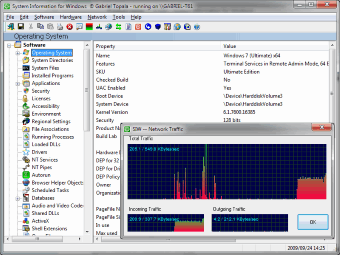
 So far, 2007 has not been a very good year for Cisco. Yesterday they announced two more vulnerabilites in their Internetwork Operating System (IOS) – that’s 5 this year if my count is correct. And today they announced vulnerabilites in some PIX and ASA appliances:
So far, 2007 has not been a very good year for Cisco. Yesterday they announced two more vulnerabilites in their Internetwork Operating System (IOS) – that’s 5 this year if my count is correct. And today they announced vulnerabilites in some PIX and ASA appliances: As a general rule, I don’t blog about blogs. But I’ll make an exception for
As a general rule, I don’t blog about blogs. But I’ll make an exception for 