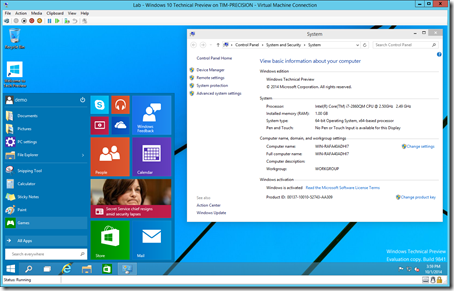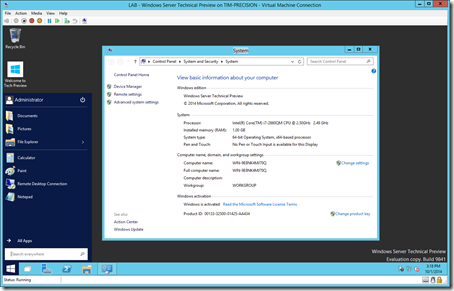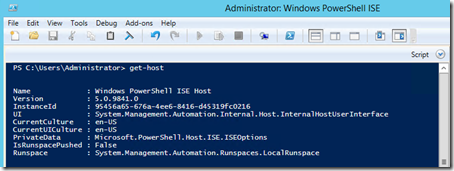Windows 10 Technical Preview (desktop version) and Windows Server Technical Preview (server version) hit the web today.
What do the versions look like currently?
WINDOWS 10 TECHNICAL PREVIEW (DESKTOP / TABLET)
Build: 9841
Current availability: MSDN, TechNet, and public preview –
http://windows.microsoft.com/en-us/windows/preview-download
Public Preview
- x86: WindowsTechnicalPreview-x86-EN-US.iso (2.93 GB)
- x64: WindowsTechnicalPreview-x64-EN-US.iso (3.81 GB)
MSDN & TechNet
- Windows Technical Preview (x86) – DVD
en_windows_technical_preview_x86_dvd_5552509.iso
Size: 3,009 MB - Windows Technical Preview (x64) – DVD
en_windows_technical_preview_x64_dvd_5552500.iso
Size: 3,911 MB - Windows Technical Preview for Enterprise (x86) – DVD
en_windows_technical_preview_for_enterprise_x86_dvd_5554091.iso
Size 2,913 MB - Windows Technical Preview for Enterprise (x64) – DVD
en_windows_technical_preview_for_enterprise_x64_dvd_5554079.iso
Size 3,797 MB
Windows 10 Technical Preview screen shot:
WINDOWS SERVER TECHNICAL PREVIEW (SERVER)
Build: 9841
Current availability: MSDN & TechNet Subscribers
MSDN & TechNet
- Windows Server Technical Preview (x64) – DVD
en_windows_server_technical_preview_x64_dvd_5554304.iso
Size: 4,210 MB - Microsoft Hyper-V Server Technical Preview (x64) – DVD
en_microsoft_hyper-v_server_technical_preview_x64_dvd_5554305.iso
Size: 1,903 MB - Windows Server Datacenter Technical Preview (x64) – VHD
en_windows_server_datacenter_technical_preview_x64_vhd_5554157.vhd
Size: 7,661 MB
Windows Server Technical Preview screen shot:
SYSTEM REQUIREMENTS
- Processor: 1 gigahertz (GHz) or faster
- RAM: 1 gigabyte (GB) (32-bit) or 2 GB (64-bit)
- Free hard disk space: 16 GB
- Graphics card: Microsoft DirectX 9 graphics device with WDDM driver
- A Microsoft account and Internet access (not required for Server Preview)
NOTES
- I intentionally installed the 64-bit version with only 1 GB of RAM to see if a warning was thrown – no warnings.
- Both OSes were installed as Generation 2 virtual machines as guest VMs on Windows Server 2012 R2
- Both VMs have 127GB dynamic VHDX files
- The technical preview expires April 15, 2015 (Upgrade reminders start on April 1, 2015)
- The version of PowerShell in the Server preview is 5.0.9841.0