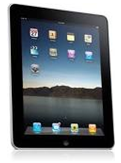 One of the nice things about Windows MultiPoint Server 2011 is that you can use a variety of clients to connect to it and control it. Clients like:
One of the nice things about Windows MultiPoint Server 2011 is that you can use a variety of clients to connect to it and control it. Clients like:
- Desktop PCs
- Laptops
- Netbooks
- Thin clients
- USB stations
- Even iPads (yes, you read that right)
I put together a short two-part video showing how to:
- Remote control your iPad from a Windows PC, and
- How to control a MultiPoint 2011 server from an iPad.
Note: Part 1 of the video shows a jailbroken iPad. You do NOT need to jailbreak the iPad to control the MultiPoint server. I jailbroke it so I could remote into the iPad to shoot the video (and because jailbreaking is fun and lets you do stuff that Apple should have done originally).
You can do Part 2 of the video (controlling the WMS 2011 Server) with an off-the-shelf iPad 1 or iPad 2 and an RDP program from the iTunes App Store – rest assured that your warranty will still be intact.
Well, it’s kind of short – 12 minutes ![]()
