A lot of people who bought ‘the New iPad’ this year were pretty upset to see yet another iPad be released only 6 months later. But fear not, you may not have actually missed out on anything, as this parody video demonstrates.
KYSBSUG #94 – Digital Home
 KYSBSUG December 2011 – Meeting #94
KYSBSUG December 2011 – Meeting #94
Topic: Digital Home
Presenter: Tim Barrett
Date: Wednesday December 28, 2011
Time: 6:30 PM – 8:30 PM Eastern
Venue: Money Concepts
Address: 323 Townepark Circle, Louisville, KY 40243
Cost: FREE
Description:
The topic this month is “Digital Home”, demoing integration between Xbox 360, Windows 7, Windows Home Server, Windows Phone 7 & iPad. We’ll discuss the video and audio formats & apps used, network configurations, and show how to access your digital media inside or outside the home or office.
Sneak peek at the presentation: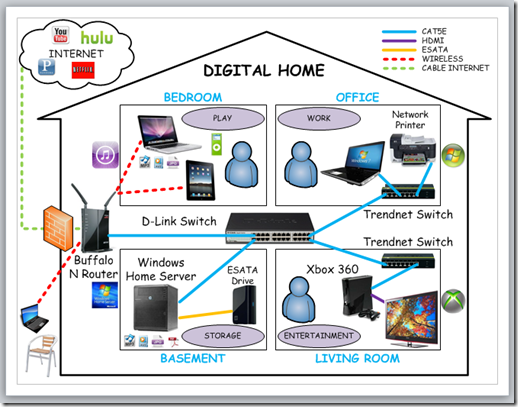
We’ll go through this virtual Digital Home and explain it one room at a time, explain which equipment is needed, best practices for setting it up, and leave plenty of time for Q&A.
Registration:
Registration is NOT required for this event.
Video – Using MultiPoint Server 2011 with an iPad
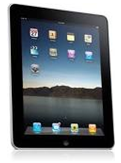 One of the nice things about Windows MultiPoint Server 2011 is that you can use a variety of clients to connect to it and control it. Clients like:
One of the nice things about Windows MultiPoint Server 2011 is that you can use a variety of clients to connect to it and control it. Clients like:
- Desktop PCs
- Laptops
- Netbooks
- Thin clients
- USB stations
- Even iPads (yes, you read that right)
I put together a short two-part video showing how to:
- Remote control your iPad from a Windows PC, and
- How to control a MultiPoint 2011 server from an iPad.
Note: Part 1 of the video shows a jailbroken iPad. You do NOT need to jailbreak the iPad to control the MultiPoint server. I jailbroke it so I could remote into the iPad to shoot the video (and because jailbreaking is fun and lets you do stuff that Apple should have done originally).
You can do Part 2 of the video (controlling the WMS 2011 Server) with an off-the-shelf iPad 1 or iPad 2 and an RDP program from the iTunes App Store – rest assured that your warranty will still be intact.
Well, it’s kind of short – 12 minutes ![]()
