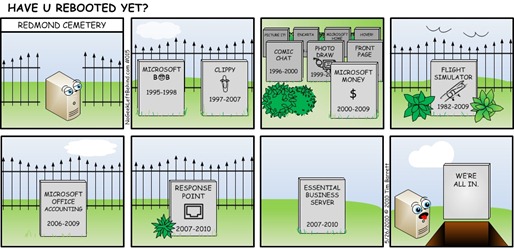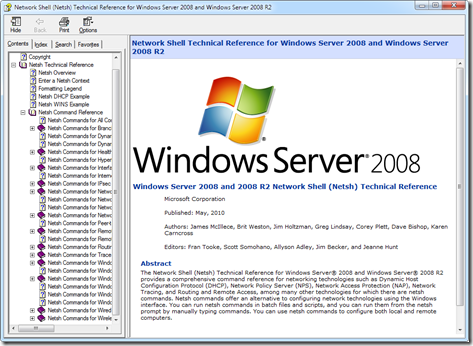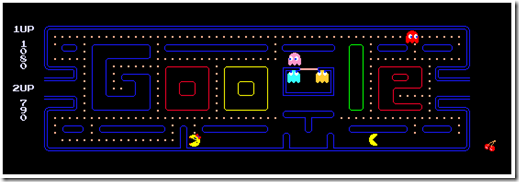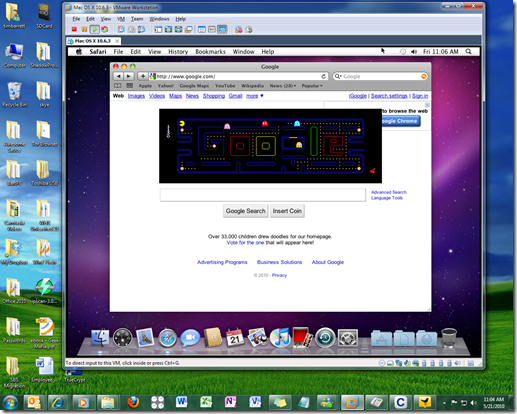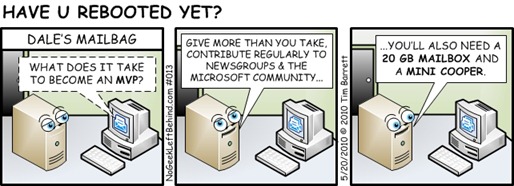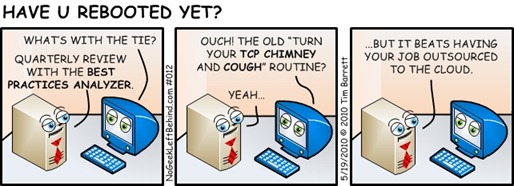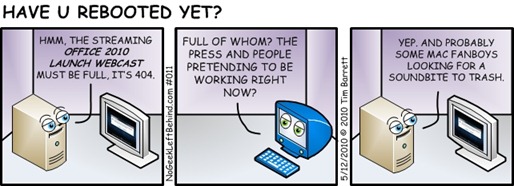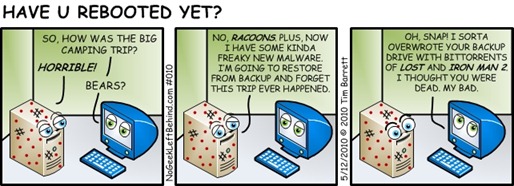Whitepaper Title: VHD Getting Started Guide
Whitepaper Title: VHD Getting Started Guide
File name: VHD Getting Started Guide.docx
Data Published: May 27, 2010
Language: English
File size: 1.13 MB
Pages: 82
Download URL: Click here
Description:
This guide provides an introduction to virtual hard disks (VHDs) in Windows 7 and Windows Server 2008 R2. It includes an overview of technologies that you use to configure VHDs, as well as procedures to help guide you through deploying VHDs.
Contents:
- Virtual Hard Disks in Windows Server 2008 R2 & Windows 7
- What’s New in Virtual Hard Disks
- Getting Started with Virtual Hard Disks
- Introduction to Virtual Hard Disks
- How to Perform Common Tasks
- Appendix: Tools, Scripts and APIs
- FAQ: Virtual Hard Disks in Windows 7
- Power Management for Network Devices in Windows 7
- What’s New in Power Management for Network Devices
Source: Keith Combs’ Blog