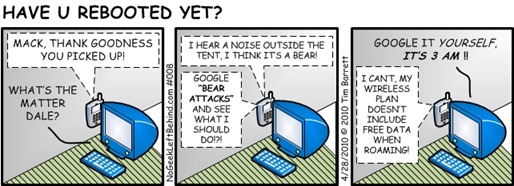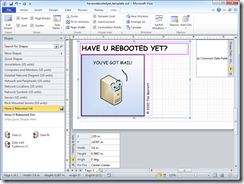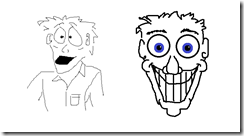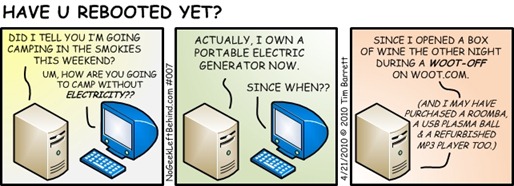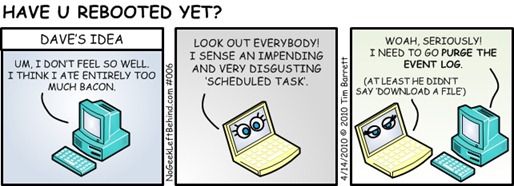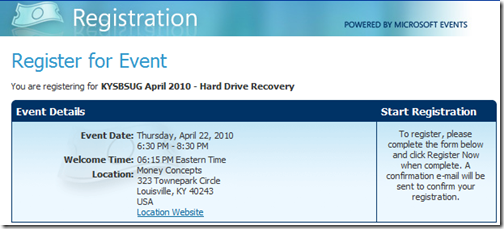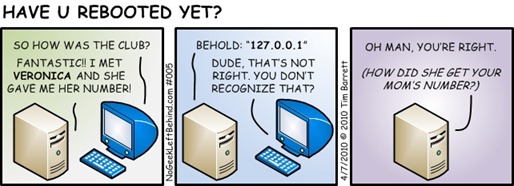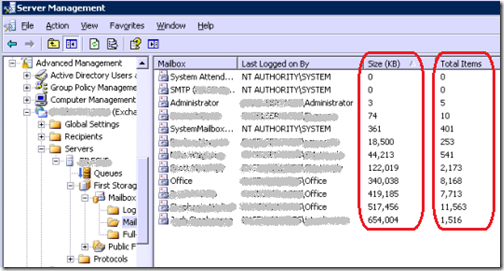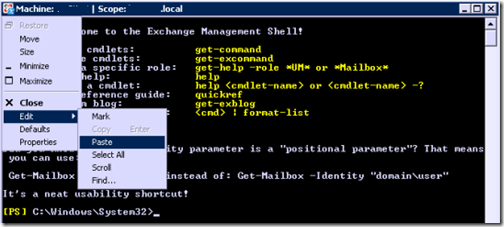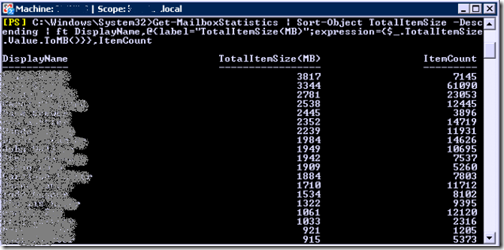VN:F [1.9.20_1166]
KYSBSUG Show Notes – Hard Drive Recovery
 The Kentucky Small Business Server User Group (KYSBSUG) meeting #74 last week on Hard Drive Recovery had a fantastic turnout! I’d like to thank all who attended and a special thanks to Craig Mayfield for a killer presentation!
The Kentucky Small Business Server User Group (KYSBSUG) meeting #74 last week on Hard Drive Recovery had a fantastic turnout! I’d like to thank all who attended and a special thanks to Craig Mayfield for a killer presentation!
Here are the links for the resources mentioned in the presentation:
- Streaming recording of the entire presentation (2 hours 4 minutes):
http://www.ustream.tv/recorded/6366671 - Craig On-Site Computer Support – http://www.craigonsite.com
- Ubuntu – http://www.ubuntu.com
- DD-WRT – http://www.dd-wrt.com
- OpenWrt – http://openwrt.org
- OpenDNS – http://www.opendns.com
- Lexington Microsoft User Group (LexMUG) – http://lexmug.ning.com
- DriveSavers – http://www.drivesaversdatarecovery.com
- Ontrack – http://www.ontrackdatarecovery.com
- Eraser – http://eraser.heidi.ie
- WipeDrive – http://www.whitecanyon.com/wipedrive-erase-hard-drive.php
- Active @ Kill Disk – http://www.killdisk.com
- DiskExplorer – http://www.runtime.org/diskexplorer.htm
- DriveImage XML – http://www.runtime.org/driveimage-xml.htm
- GetDataBack – http://www.runtime.org/data-recovery-software.htm
- SpinRite – http://www.grc.com/spinrite.htm
- BartPE – http://www.nu2.nu/pebuilder
- StorageCraft Shadow Protect – http://www.storagecraft.com
- Acronis – http://www.acronis.com
- PC-3000 – http://www.pc3000.com
- DeepSpar Data Recovery – http://www.deepspar.com
- PCB Solution – http://www.onepcbsolution.com
- HDDGURU – http://hddguru.com
- Scott Moulton YouTube Hard Drive Videos
http://www.youtube.com/user/SuperFlyFlippingA - Scott Moulton’s Website
http://www.myharddrivedied.com - Technical Self-Employment Is A Fat Paycheck Waiting to Be Pocketed
http://www.koozie.org/2004/10/freelance_tech_.html
Have U Rebooted Yet Q&A
 Time to answer some questions for the HURY mailbag:
Time to answer some questions for the HURY mailbag:
Q. I don’t understand most of your comics??
A. That’s not a question, but thanks for playing.
Q. Your comics are not very funny.
A. True.
Q. How long will you keep making the comics?
A. Until I get bored, rich, sued or abducted by aliens.
Q. Why don’t the computers have faces?
A. Does your computer have a face?
Q. Will the characters ever have faces?
A. Yep.
Q. Do the characters have names? How many are there?
A. Lots. There are actually 18 characters, each complete with a bio and a back-story, but only a couple have been published so far:
- Dale – The Small Business Server (First shown in #001)
- Darwin – The cell phone (001)
- Mack – Dale’s best friend (002)
- Mallory – Laptop (006)
- Mitchell – Old school desktop PC (006)
Q. When do the comics come out?
A. Each Wednesday.
Q. Why are your comics numbered with 3 digits?
A. Because Windows Explorer sorts 001-100 properly but not 1-100 in file names. So I named them like that. Plus, 007 is much cooler than 7.
Q. What do you use to make the comics?
A. Microsoft Office Visio Premium 2010. Under construction it looks like this:
Q. Why don’t you draw the comics by hand?
A. For several reasons:
- I’m lazy.
- This is a hobby, not a day job.
- Visio is fun.
- When I draw with MS Paintbrush they tend to look like this…
…which usually frightens little children.
- But mostly, I’m lazy.
Thanks for the great questions, and thanks for checking out the blog.
Have U Rebooted Yet – 007
Download – Free SQL 2008 R2 eBook
 Title: Introducing Microsoft SQL Server 2008 R2
Title: Introducing Microsoft SQL Server 2008 R2
Author: Ross Mistry and Stacia Misner
Publisher: Microsoft Press
Date Published: © 2010 Microsoft Corporation
Pages: 236
File size: PDF 7.7 MB
Price: FREE
Download URL: Click here to download PDF
Description:
The purpose in Introducing Microsoft SQL Server 2008 R2 is to point out both the new and the improved in the latest version of SQL Server. Because this version is Release 2 (R2) of SQL Server 2008, you might think the changes are relatively minor—more than a service pack, but not enough to justify an entirely new version. However, as you read this book, we think you will find that there are a lot of exciting enhancements and new capabilities engineered into SQL Server 2008 R2 that will have a positive impact on your applications, ranging from improvements in operation to those in management. It is definitely not a minor release!
Organization:
PART I Database Administration
- CHAPTER 1 SQL Server 2008 R2 Editions and Enhancements
- CHAPTER 2 Multi-Server Administration
- CHAPTER 3 Data-Tier Applications
- CHAPTER 4 High Availability and Virtualization Enhancements
- CHAPTER 5 Consolidation and Monitoring
PART II Business Intelligence Development
- CHAPTER 6 Scalable Data Warehousing
- CHAPTER 7 Master Data Services
- CHAPTER 8 Complex Event Processing with StreamInsight
- CHAPTER 9 Reporting Services Enhancements
- CHAPTER 10 Self-Service Analysis with PowerPivot
Source: Found via Eric Ligman’s blog
Have U Rebooted Yet – 006
KYSBSUG April 2010 – Hard Drive Recovery
 There are two kinds of people in the world:
There are two kinds of people in the world:
- Those who HAVE lost data
- Those who WILL lose data
If you’re an IT pro, you probably have a stack of “dead” hard drives lying around. But just how ‘dead’ is dead? Would you like to know some tips and tricks that may just save you from an R.G.E.
(Résumé-Generating Event)? Keep reading.
KYSBSUG April 2010 – Meeting #74 – Hard Drive Recovery
Presenter: Craig Mayfield, from Craig On-Site coming in from Lexington, KY
Date: Thursday April 22, 2010
Time: 6:30 – 8:30 PM Eastern
Venue: Money Concepts
Address: 323 Townepark Circle, Louisville, KY 40243
Map: Click here
Registration URL: Due to limited seating, registration *IS* required.
Click here to register today!
IMPORTANT: Due to a scheduling issue, we’re meeting on the 4th Thursday this month, not the typical 3rd Wednesday.
Description:
Join IT Consultant Craig Mayfield to learn what he has discovered about Hard Drive Recovery. Topics include the Myths, the Truths, What To Do, and When to call a Professional in Recovering Data from broken hard drives. Craig will demonstrate how he has successfully recovered data from a completely dead hard drive. This will be an eye opening presentation that could save you or your customers lots of money.
REGISTER TODAY FOR THIS FREE LIVE EVENT!
Have U Rebooted Yet – 005
SBS 2008 View All Mailbox Sizes
Do you miss the handy “Mailboxes” view from SBS 2003 that showed you how big the mailboxes are in Exchange 2003?
Unfortunately, the Exchange 2007 Management Console in SBS 2008 doesn’t come with that nice handy feature baked into the console. But you can still get that information using (gasp) PowerShell. It’s as easy as just copying and pasting.
- Click Start
- All Programs
- Microsoft Exchange Server 2007
- Exchange Management Shell
- Copy the following PowerShell cmdlet to your clipboard:
Get-MailboxStatistics | Sort-Object TotalItemSize -Descending | ft DisplayName,@{label="TotalItemSize(MB)";expression={$_.TotalItemSize.Value.ToMB()}},ItemCount
- And paste it into the Management Shell window:
- Then hit Enter.
That will give you an output similar to the following:
It’s basically the same info as SBS 2003/Exchange 2003, but not as pretty.
Source: TechNet Exchange Forum
Webcast – Hyper-V 101 with Wayne Small
This is one webcast you definitely don’t want to miss!
![Wayne Small [SBS-MVP] Wayne Small [SBS-MVP]](http://www.nogeekleftbehind.com/images/WebcastHyperV101withWayneSmall_13EC7/image_thumb.png) Title: “Third Thursday Webinar: Hyper-V 101”
Title: “Third Thursday Webinar: Hyper-V 101”
Presenter: Wayne Small [SBS-MVP]
Date: Thursday 04/15/2010
Time: 5:00 PM Eastern Daylight (GMT –4)
Host: Third Tier
Link to attend: Click here for Live Meeting
Description:
Wayne Small from Sydney Australia, Third Tier consultant and owner of SBSFAQ.com has been deploying Hyper-V based solutions to 80% of his clients. Hyper-V can be simple to deploy, yet powerful enough for high availability applications. It is also technology that your clients really don’t understand at all. So how does he sell it to them? Wayne will tell us how to get up and running, the impact this technology can have your business and how to sell the idea to your clients.
Have you heard all the hype about Hyper-V? Want to get your clients up and running on Hyper-V in an hour? Want to know the key things to look out for with Hyper-V and how to avoid the pitfalls? This session will run through all of the basics on Hyper-V as it relates to our SMB clients. It will cover the various flavors of Hyper-V available, what to use when and how to get your first Hyper-V client quoted, and installed. Wayne will walk through a typical scenario that he’s deployed in the past and how he’s addressed the clients concerns and taken advantage of Hyper-V to save the customer money, and increase their uptime.