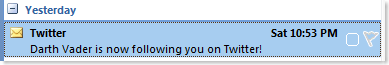Sunday morning, pretty day outside. Meeting was canceled due to snow-removal issues, so that injects some extra free time in my day. But the Daylight Saving Time change took some of that free time back away. 🙁 And this freaky early DST has me checking my watch every 20 minutes, which feels weird and is messing with my mind. So I’m chilling out, listening to some Portishead, doing some much MUCH needed spring cleaning, and basically avoiding thinking about doing my taxes.
Sunday morning, pretty day outside. Meeting was canceled due to snow-removal issues, so that injects some extra free time in my day. But the Daylight Saving Time change took some of that free time back away. 🙁 And this freaky early DST has me checking my watch every 20 minutes, which feels weird and is messing with my mind. So I’m chilling out, listening to some Portishead, doing some much MUCH needed spring cleaning, and basically avoiding thinking about doing my taxes.
Seriously, I have no idea where all this ‘stuff’ comes from, but it just keeps piling up. Books, CDs, papers, software, posters, AC adapters that go to who knows what – just gobs and gobs of stuff… in piles. I even found 2 copies of Vista and 2 Office 2007’s, which is really cool. So hopefully when my wife gets home she’ll be proud of me for un-rubbling the place.
Anyway, the big clean is done and I decided to take a break and check up on email and Twitter. Interestingly, I got the most unexpected funny email. Mind you, not ‘ha ha’ funny, but just weird enough to make me smile on an already surreal day:
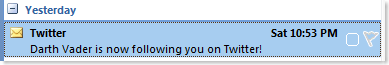
I mean, that just looks bizarre, doesn’t it? ‘Twitter’ sounds like the name of a ship or something. 🙂
See, @DarthVader has been MIA from Twitter since January, and I thought he had gone the way of @BobaFett. But apparently the Dark Lord is alive and well, currently tooling around SXSW in Texas with all the cool kids. (Hey @sMoRTy71, make Louisville proud while you’re there!) So today it was nice to see what’s going on, and Darth is totally cracking me up because he doesn’t break character and is using quotes like, “I find my lack of trousers… disturbing“. Just wrap your head around that mentally – Darth in Austin, TX posting tweets about not finding his pants. Makes for a funny mental picture, or maybe it’s just me.
Anyway, thanks for the add Darth, and thanks for keeping the internet interesting. 🙂

And just because I can, here’s a nice Darth video:
VN:F [1.9.20_1166]
Rating: 0.0/10 (0 votes cast)
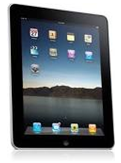 One of the nice things about Windows MultiPoint Server 2011 is that you can use a variety of clients to connect to it and control it. Clients like:
One of the nice things about Windows MultiPoint Server 2011 is that you can use a variety of clients to connect to it and control it. Clients like: ![]()