After SMB Nation wrapped up, geeks from around the globe split up and went their separate ways. Some went back to the hotel to relax with help from the new CBD oil UK products, some had to catch a plane, and others went to parties, etc.
But nearly a dozen geeks hung out together for a special behind-the-scenes tour arranged by Allen Miller and the Seattle Aquarium staff and management. So if you were one of the SBSers invited on the tour and weren’t able to attend, you totally missed out on a fantastic time!
Here’s the roster of attendees:
- Tim Barrett – Louisville, Kentucky USA
- Paul Bonathan – Chatham, Kent UK
- Mark Creamer – Cincinnati, Ohio USA
- Susanne Dansey – Chatham, Kent UK
- Jeremy Hunt – Ponsonby, Auckland New Zealand
- Vlad Mazek – Orlando, Florida USA
- Allen Miller – Cincinnati, Ohio USA
- Eriq O. Neale – Denton, Texas USA
- Scott Ontjes – Dayton, Ohio USA
- Chris Rue – Northport, Alabama USA
- Mohit Vij – Baton Rouge, Louisiana USA
On with the show… (And be sure to turn up your speakers because the dialog on this tour was as good as the pictures – seriously! 🙂
Title: No Geek Left Behind – Episode 005
Subject: Seattle Aquarium Geek Tour
Run time: 19 minutes 40 seconds
Pocket PC Version: WMV 27.5 MB (208×160)
Windows Version: WMV 35.1 MB (320×240)
Mac version: MOV 79.8 MB (320×240)


 You can receive an Express Upgrade to Windows Vista when you buy a qualifying PC running Windows XP Media Center Edition, Windows XP Tablet PC Edition, or Windows XP Professional.
You can receive an Express Upgrade to Windows Vista when you buy a qualifying PC running Windows XP Media Center Edition, Windows XP Tablet PC Edition, or Windows XP Professional. 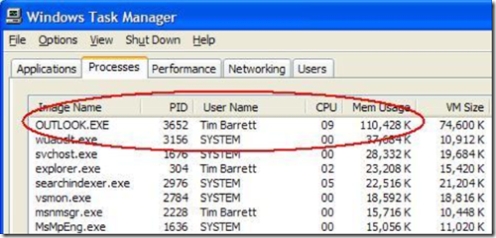
 Inspired by the
Inspired by the  If you went to one of the stops on the SBS Partner Group Tour in September, you undoubtedly saw the video where Michael Fitzsimmons showed you the new Windows SharePoint Services 3.0
If you went to one of the stops on the SBS Partner Group Tour in September, you undoubtedly saw the video where Michael Fitzsimmons showed you the new Windows SharePoint Services 3.0 BONUS: You could win a Microsoft Xbox 360!
BONUS: You could win a Microsoft Xbox 360! Webcast: Small Business Specialist Community Quarterly Webcast
Webcast: Small Business Specialist Community Quarterly Webcast Title: Microsoft Office Compatibility Pack for Word, Excel, and PowerPoint 2007 File Formats (Beta 2 Technical Refresh)
Title: Microsoft Office Compatibility Pack for Word, Excel, and PowerPoint 2007 File Formats (Beta 2 Technical Refresh)