UPCOMING WEBCASTS
Get More Customer Action through the Microsoft Action Pack
Presenter: Ron Grattopp
Date: 08/14/2006
Time: 2:00 PM Eastern USA (GMT -5)
URL: http://www.msreadiness.com/WS_abstract.asp?eid=15004444
TS2 – Build a Successful Managed Services Practice from Scratch – Part 2
Presenters: Ron Grattopp & Erik Simpson
Date: 08/18/2006
Time: 4:00 PM Eastern USA (GMT -5)
URL: http://www.msreadiness.com/WS_abstract.asp?eid=15004419
What’s New with SBS R2?
Presenters: Mike Iem
Date: 08/29/2006
Time: 12:00 PM Eastern USA (GMT -5)
URL: http://www.msreadiness.com/WS_abstract.asp?eid=15004396
RECORDED WEBCASTS
Hidden Gems of SBS Part 2 – Webparts, IMF, other Gems
Presenters: Ron Grattopp & Tim Barrett
Recorded: 06/28/2006
URL: http://www.msreadiness.com/WS_abstract.asp?eid=15004326
Hidden Gems of SBS Part 1 – OWA, MOM, OneNote Documentation
Presenters: Ron Grattopp & Tim Barrett
Recorded: 05/24/2006
URL: http://www.msreadiness.com/WS_abstract.asp?eid=15004161
Crown Jewels of SBS Part 3 – RWW
Presenters: Ron Grattopp & Chris Rue
Recorded: 04/28/2006
URL: http://www.msreadiness.com/WS_abstract.asp?eid=15004065
Crown Jewels of SBS Part 2 – Wizards
Presenters: Ron Grattopp & Chris Rue
Recorded: 04/27/2006
URL: http://www.msreadiness.com/WS_abstract.asp?eid=15004064
Crown Jewels of SBS Part 1 – Companyweb
Presenters: Ron Grattopp & Chris Rue
Recorded: 04/26/2006
URL: http://www.msreadiness.com/WS_abstract.asp?eid=15004063




 I recently took a break from the Mac ‘apple juice’ and just got back from spending 3 days in sunny Tulsa Oklahoma with one of my buds from Microsoft. Over the course of a few days we installed a 64-bit SBS server and network, played with some new technology, and got to put Window Vista Ultimate (build 5472) through its paces on a really nice HP machine.
I recently took a break from the Mac ‘apple juice’ and just got back from spending 3 days in sunny Tulsa Oklahoma with one of my buds from Microsoft. Over the course of a few days we installed a 64-bit SBS server and network, played with some new technology, and got to put Window Vista Ultimate (build 5472) through its paces on a really nice HP machine. 


 Get training at your own pace on 2007 Microsoft Office user interface, or learn what’s new with your favorite program.
Get training at your own pace on 2007 Microsoft Office user interface, or learn what’s new with your favorite program.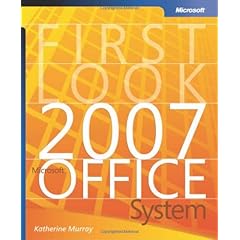 FREE E-book:
FREE E-book: