Quite a bit of news in the last week – just to make sure you didn’t miss these events in the pre-Derby festivities:
- Office 2007 SP2 has launched
http://www.microsoft.com/downloads/details.aspx?FamilyID=b444bf18-79ea-46c6-8a81-9db49b4ab6e5&displaylang=en - Vista SP2 has reached RTM
http://windowsteamblog.com/blogs/windowsvista/archive/2009/04/28/windows-vista-sp2-rtm-windows-vista-sp1-blocker-tool-removed.aspx - WSS v3 w/ SP2 is out
http://www.microsoft.com/downloads/details.aspx?displaylang=en&FamilyID=ef93e453-75f1-45df-8c6f-4565e8549c2a - Windows 7 RC hit MSDN and TechNet today (for subscribers)
http://blogs.technet.com/springboard/archive/2009/04/30/windows-7-rc-is-available-for-technet-and-msdn-subscribers-to-download.aspx - Windows 7 RC will be available to the general public on May 5
http://windowsteamblog.com/blogs/windows7/archive/2009/04/24/windows-7-release-candidate-update.aspx - Window 7 Beta expires July 1
http://blogs.technet.com/springboard/archive/2009/04/30/plan-ahead-for-windows-7-beta-and-rc-expiration-dates.aspx - If you got a THRIVE card at the last KYSBSUG meeting, those expire TODAY, so make sure you active it today.
- Chris Rue is coming to Cincinnati on Tuesday May 5 on the Microsoft Tour
http://www.chrisrue.com/funcave/2009/04/im-getting-on-the-bus.html

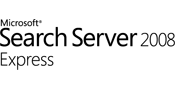


 Lee Johnson from Sentry Computer Systems took home the copy of
Lee Johnson from Sentry Computer Systems took home the copy of  LookInMyPC
LookInMyPC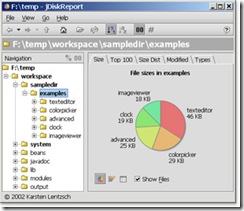

 System Information for Windows (SIW) v1.71
System Information for Windows (SIW) v1.71 If you’ve got a member server in your SBS network (especially if that server is a beefy SQL box) it may make sense from a performance standpoint to install Windows SharePoint Services version 3 on the member server instead of directly on the SBS box. This is actually a pretty straight-forward process, but in case you’re not totally comfortable with WSS v3 yet, the procedure is documented below using a combination of a Microsoft e-book and the WSS on SBS instructions Chad came up with for SBS.
If you’ve got a member server in your SBS network (especially if that server is a beefy SQL box) it may make sense from a performance standpoint to install Windows SharePoint Services version 3 on the member server instead of directly on the SBS box. This is actually a pretty straight-forward process, but in case you’re not totally comfortable with WSS v3 yet, the procedure is documented below using a combination of a Microsoft e-book and the WSS on SBS instructions Chad came up with for SBS. 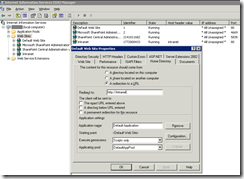
 You know him and love him from the 2005 & 2006 SBS Tours, the 70-282 Exam Prep Series 1 & 2, and numerous webcasts and live events. And once again, I’m happy to announce that our favorite Microsoft TS2 Presenter,
You know him and love him from the 2005 & 2006 SBS Tours, the 70-282 Exam Prep Series 1 & 2, and numerous webcasts and live events. And once again, I’m happy to announce that our favorite Microsoft TS2 Presenter, 
 I’ve been ‘rolling my own’ web parts for a while now like the Daily Dilbert, Local Radar, Bert&Ernie Terror Alert, Traffic Cam web parts, etc. So it’s sad for me to see the default MSNBC Web Parts that are baked in to
I’ve been ‘rolling my own’ web parts for a while now like the Daily Dilbert, Local Radar, Bert&Ernie Terror Alert, Traffic Cam web parts, etc. So it’s sad for me to see the default MSNBC Web Parts that are baked in to