A special thanks goes out to Seth Lopez for pointing me to the following picture that details the Vista DVD face and how the boxes open. Thanks Seth!
(Click the picture above for a larger view)

"Building Better Geeks Since 2004"
A special thanks goes out to Seth Lopez for pointing me to the following picture that details the Vista DVD face and how the boxes open. Thanks Seth!
(Click the picture above for a larger view)
The Windows Vista Team Blog has pictures of the new packaging for Vista and Office 2007. Gone are the days of cardboard packaging. These are hard plastic, and this is the new format of software packaging from Microsoft.
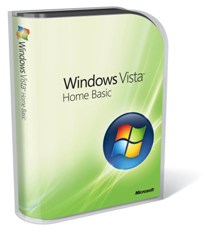 Windows Vista Home Basic
|
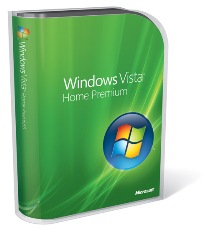 Windows Vista Home Premium
|
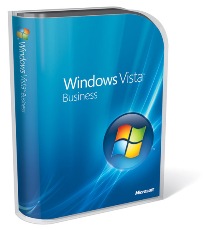 Windows Vista Business
|
 Windows Vista Ultimate
|
 Microsoft Office Home and Student 2007
|
 Microsoft Office Professional 2007
|
Source: Windows Vista Team Blog
Exam #: 71-260
Beta Exam Period: October 31 – November 13, 2006
Registration Opens: October 23, 2006
Test Time: 4 hours
Promotional Code: BTA620
Preparation Link:
http://www.microsoft.com/learning/exams/71-620.mspx
Audience Profile:
Candidates for this exam should have at least one year of experience in the IT field. They typically work as Tier 1 to Tier 2-level phone support in a wide range of environments, including retail stores and the upper MORG or enterprise environment.
Candidates should have experience resolving issues concerning network connectivity, desktop operating systems, security, and applications. They address logon problems, perform password resets, and resolve most issues with desktop applications.
To Register:
Source: Terry Stein’s newsletter
 You can receive an Express Upgrade to Windows Vista when you buy a qualifying PC running Windows XP Media Center Edition, Windows XP Tablet PC Edition, or Windows XP Professional.
You can receive an Express Upgrade to Windows Vista when you buy a qualifying PC running Windows XP Media Center Edition, Windows XP Tablet PC Edition, or Windows XP Professional.
If you’re in the market for a new computer, be sure to ask your retailer about the Express Upgrade to Windows Vista, being offered by participating PC manufacturers. When you buy a qualifying Windows Vista Capable PC between Thursday October 26, 2006 and Thursday March 15, 2007, you may be eligible for an Express Upgrade to Windows Vista.
Express Upgrade to Windows Vista offers from participating PC manufacturers include:
Note: Several of the manufacturers have only ‘coming soon’ pages since this program just launched this week, so check back often. Price, terms, and conditions may vary. Additional shipping, handling, and other fees may apply. See your PC manufacturer for availability and applicable offer details.
 Microsoft has released 15 ‘Step-by-Step Guides for IT Professionals‘ to assist in deploying or migrating to Windows Vista. Each whitepaper is available as an individual download in Microsoft Word 2003 .doc format, and WGA is not required to access the downloads.
Microsoft has released 15 ‘Step-by-Step Guides for IT Professionals‘ to assist in deploying or migrating to Windows Vista. Each whitepaper is available as an individual download in Microsoft Word 2003 .doc format, and WGA is not required to access the downloads.
Date Published: 9/11/2006
Document Format: Microsoft Word
Download Size: 118 – 748 KB, or 4.1 MB for all 15
Download URL: Click here
Question: What do you do when Vista RC2 (2.5 GB) is taking over 10 hours to download?
Answer: Download the ISO from an international server instead of a USA server and be done in about 90 minutes.
See, the “Windows Vista (v5744-16384) for X86 and X64 (English)” ISO on an international server is the same ISO that’s stored on the USA servers. And since it was 5:00 AM in Germany when I started my download, I’ll be done before Oliver even wakes up.
Danke schoen Olli! 😉
Has a customer ever asked you if CRM 1.2 will run on SBS 2003 R2?
What about Small Business Accounting 2006 on a pre-SP1 SBS box?
Is Vista RC 1 supported in an SBS environment, or is Office 97 supported by WSUS?
The answers to these and many other SBS-related questions can be found on several handy charts you should bookmark today (and Microsoft says that these charts will be kept updated):
The charts have easy-to-understand red, yellow & green symbols to indicate compatibility:
![]() = The product is an integrated component of Windows SBS, or it is known to be compatible with Windows SBS. The product was tested and you can obtain support for this configuration.
= The product is an integrated component of Windows SBS, or it is known to be compatible with Windows SBS. The product was tested and you can obtain support for this configuration.
![]() = The product has not been fully tested on Windows SBS and support for this configuration is not available from the Windows SBS product support team. Other groups may offer support for this configuration; contact the appropriate group for information. Some product features may not be fully functional in a Windows SBS environment.
= The product has not been fully tested on Windows SBS and support for this configuration is not available from the Windows SBS product support team. Other groups may offer support for this configuration; contact the appropriate group for information. Some product features may not be fully functional in a Windows SBS environment.
![]() = Not compatible. The product is known not to work and you should not install the product in a Windows SBS environment.
= Not compatible. The product is known not to work and you should not install the product in a Windows SBS environment.
Each entry also has a notes section with hyperlinks to more information where applicable.
Source: The Official SBS Blog
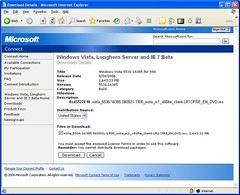 Vista RC1 is officially out. (I promise this time 😉
Vista RC1 is officially out. (I promise this time 😉
Title: Windows Vista RC1 (v5600-16384) for X86 and X64 (English)
Release Date: 9/1/2006
Size: 6,261.47 MB
Version: RC1 (v5600-16384)
Category: Build
Milestone: RC1
Description:
Please ensure you uncheck any files you don’t wish to download. You should use your same key(s) from previous releases. To generate a new key, please request from key package “5342 and Up – Ultimate” and “Beta 2 Home Basic/Home Premium/Business (v.5384)”.
X86 – 2,584.25 MB
CRC: 0xB3519FCA
SHA: 0xE00B4EBBC81FB420CF047973B95A9CFB7CDF51B7
vista_5600.16384.060829-2230_x86fre_client-LR1CFRE_EN_DVD.iso
X64 – 3,677.22 MB
CRC: 0x59C867D0
SHA: 0x8E4DE7A72C828A3543FF1663243EB0836DA07EEA
vista_5600.16384.060829-2230_x64fre_client-LR1CxFRE_EN_DVD.iso
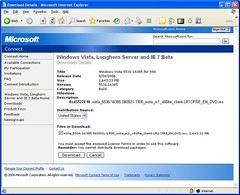 Windows Vista Release Candidate 1 (RC1) is live! Proof in Alt-PrtScn format is attached. (Click for a larger picture).
Windows Vista Release Candidate 1 (RC1) is live! Proof in Alt-PrtScn format is attached. (Click for a larger picture).
Title: Windows Vista 5536-16385 for X86
Release Date: 8/24/2006
Size: 2,643.33 MB
Version: 5536.16385
Category: Build
Milestone Description: 0x45527F10
vista_5536.16385.060821-1900_vista_rc1_x86fre_client-LR1CFRE_EN_DVD.iso
(Yep, that’s a 2.6 GB download boys and girls).
Guess it’s time to nuke-and-pave my notebook PC again this weekend.
Let the ceremonial pegging of the http://connect.microsoft.com download servers begin!
UPDATE:
As Gavin correctly IMed me, this is a ‘PRE-RC1 release’. Thanks for the clarification Gav. I heard this AM via e-mail that it was THE actual RC1, saw the ‘RC1’ in the file name, and promptly jumped the gun. 😉
This afternoon I got the following info from Microsoft via e-mail:
“We are pleased to announce the release of Pre-RC1 build 5536.16385! This build represents significant progress incorporating your Beta 2 and 5472 feedback.” Ah well – still downloading anyway 🙂
 I recently took a break from the Mac ‘apple juice’ and just got back from spending 3 days in sunny Tulsa Oklahoma with one of my buds from Microsoft. Over the course of a few days we installed a 64-bit SBS server and network, played with some new technology, and got to put Window Vista Ultimate (build 5472) through its paces on a really nice HP machine.
I recently took a break from the Mac ‘apple juice’ and just got back from spending 3 days in sunny Tulsa Oklahoma with one of my buds from Microsoft. Over the course of a few days we installed a 64-bit SBS server and network, played with some new technology, and got to put Window Vista Ultimate (build 5472) through its paces on a really nice HP machine.
If you haven’t seen Vista since Beta 2 back in the Spring, it’s come a LONG way. The July CTP is much more stable and looks absolutely fantastic on a top-knotch PC with a huge flatscreen TV. There are still some bugs with the DVD burning, some network cards say there is no connection (when they really are connected) and there’s no decent driver for the Haupauge video card yet. Driver issues are par for the course and to be expected in a beta. Driver issues aside, I can say after years of waiting for Vista it’s really getting close folks!
Admittedly, the SMB community is flustered over the SBS R2 delay (which I won’t beat into the ground). But with SBM Nation in Redmond and the Microsoft SBS Parter Tour in Louisville showcasing SBS R2, Vista and Office 2007, September is gonna rock!