 This week, Thursday March 19, 2009 marks the 5-Year Anniversary of the Kentucky Small Business Server User Group (KYSBSUG). Where did the time go?
This week, Thursday March 19, 2009 marks the 5-Year Anniversary of the Kentucky Small Business Server User Group (KYSBSUG). Where did the time go?
It’s pretty amazing to look back at all the events and topics we’ve covered in the last 60+ months. Some of the highlights we’ve met on include:
- Backup & Disaster Recovery
- Linux for SBSers
- Vista Loadfest
- FolderShare for Remote Workers
- SBS Hacks
- SQL 2005 Launch Event
- Windows Mobile Boot Camp
- DD-WRT
- Office 2007 / Vista Road Show
- Windows 7
- SBS 2008
- Essential Business Server (EBS) 2008
- Windows Home Server (WHS)
- Windows SharePoint Services (WSS)
- Response Point
- And vendor presentations like ConnectWise, Level Platforms, eFolder, New Horizons, etc., just to name a few.
Over the years we’ve had numerous well-known speakers, including: Amy Luby, Ronald Grattopp (Microsoft), Brian Von Axleson (Microsoft), Chris Rue [MVP], Kevin Royalty [MVP], Allen Miller, and many more. We’ve had study groups, round table meetings, and Live Meetings with visitors from all around the USA, Canada, and even as far away as Belgium.
In short, we’ve really done a lot in the last 5 years, and we’d like to invite you to celebrate with us! There will be food, door prizes, and lots of networking opportunities. Please register today!
Evening – KYSBSUG 5-Year Anniversary
Date: Thursday March 19, 2009
Time: 5:30 PM Eastern (GMT –5)
Venue: Fifth Quarter Steakhouse
Address: 1241 Durrett Lane, Louisville, KY 40213
Phone: (502) 361-2363
Map: http://tinyurl.com/bhrmqb
Registration Link: http://www.clicktoattend.com/?id=136756
IMPORTANT: This venue was chosen because it’s only a few blocks away from the Microsoft events that are happening earlier that day (which you should also attend):
Morning – Microsoft TS2 – 03/19/2009, 8:00 AM – 12:00 PM Eastern
Topics: Business Productivity Online Suite (BPOS), EBS 2008 & SBS 2008
Venue: Crowne Plaza Louisville Airport (formerly Executive West Hotel)
Register: http://msevents.microsoft.com/cui/EventDetail.aspx?culture=en-US&EventID=1032402683
Afternoon – Microsoft SB2 – 03/19/2009, 1:00 PM – 4:30 PM Eastern
Topics: Solution selling w/ Vista, EBS 2008 & SBS 2008
Venue: Crowne Plaza Louisville Airport (formerly Executive West Hotel)
Presenter: Ronald Grattopp
Register: http://msevents.microsoft.com/cui/EventDetail.aspx?culture=en-US&EventID=1032402690




 Event Title: 5W/50 Series – New Generation Certifications: Program Overview & Certification Resources Available for the SBSC Community
Event Title: 5W/50 Series – New Generation Certifications: Program Overview & Certification Resources Available for the SBSC Community 
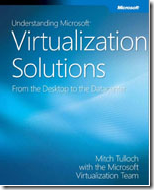
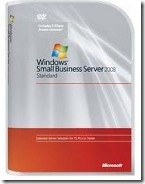
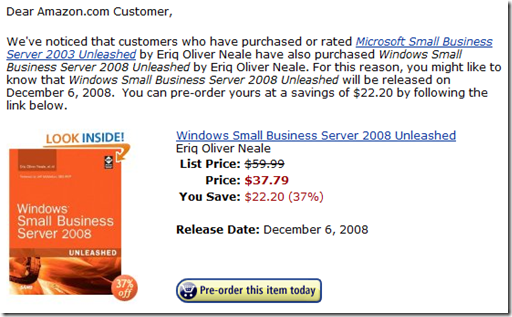
 It seems like everybody has an opinion about Vista these days, and more often than not, it’s a negative opinion based on press /
It seems like everybody has an opinion about Vista these days, and more often than not, it’s a negative opinion based on press / 

