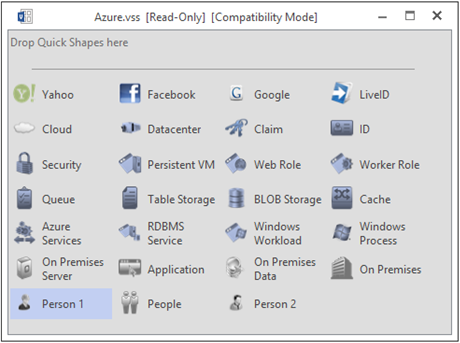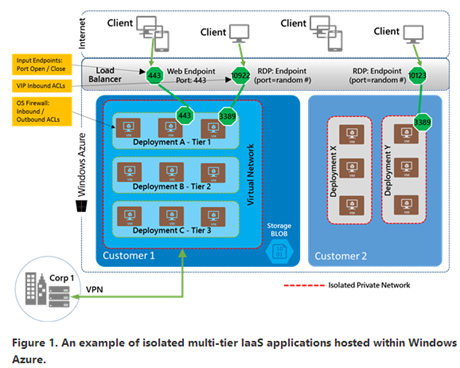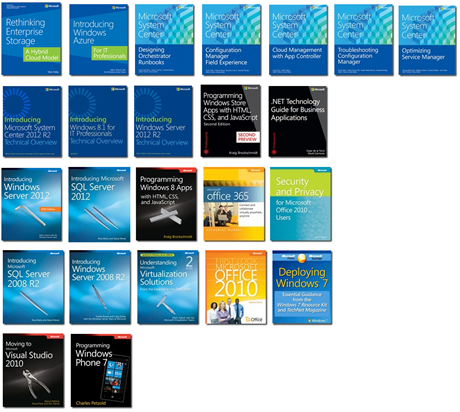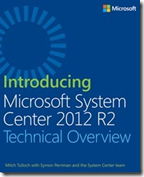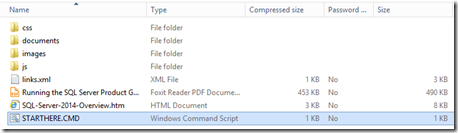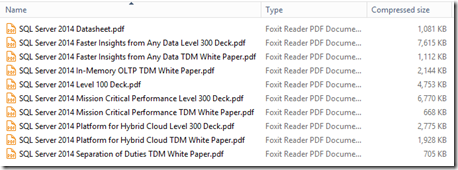Title: Secrets of PowerShell Remoting
Title: Secrets of PowerShell Remoting
Author: Don Jones with Tobias Weltner and Dave Wyatt
Publisher: PowerShell.org
Published: Nov 2013
Pages: 92
PDF: SecretsOfPowerShellRemoting.docx
Size: 6.58 MB
Price: FREE
Download URL: Click here for download
DESCRIPTION
The authors set out to write this guide because they were getting a lot of questions about some of the trickier bits of PowerShell Remoting, and wanted to provide an authoritative resource for people seeking to configure Remoting properly for a variety of situations. The guide was started by Don Jones, and Tobias Weltner came aboard to provide a great deal of additional material and improvements. Along the way, numerous members of the PowerShell community contributed their expertise as technical reviewers, suggested additional content to include, and so forth – truly making this a collaborative, group effort.
This eBook is updated so check the download URL above from time-to-time to check for newer / updated versions.
Also, other free eBooks from PowerShell.org can be found here:
http://powershell.org/wp/newsletter/
- Secrets of PowerShell Remoting
- Creating HTML Reports in PowerShell
- The Big Book of PowerShell Gotchas
- Making Historical and Trend Reports in PowerShell
- The Community Book of PowerShell Practices
If you really want to follow what’s going on in the PowerShell community, check out the PowerShell.org and following Don Jones on Twitter: @concentrateddon
VN:F [1.9.20_1166]
Rating: 0.0/10 (0 votes cast)
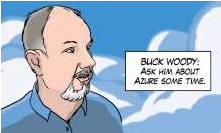 Buck Woody (Microsoft employee) has created and shared some unofficial Visio Stencils for Windows Azure.
Buck Woody (Microsoft employee) has created and shared some unofficial Visio Stencils for Windows Azure.