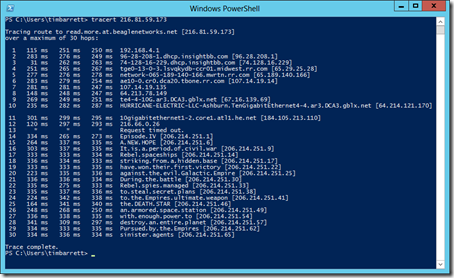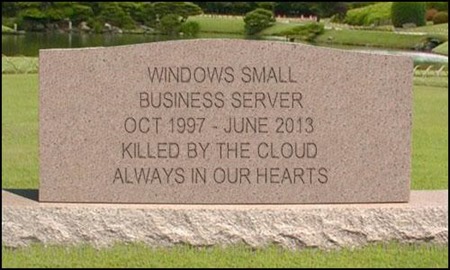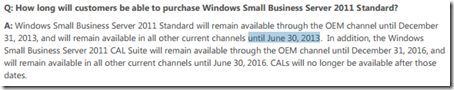The last 12 months have seen some pretty major changes at Microsoft (which I won’t rehash) and the changes continue:
“Effective July 17th, 2013, the technical expertise Small Business Server will be renamed to Windows Server for Small and Medium Business. Please note this is a MVP Program expertise change only and has no impact within the product team structure.”
(Excerpt of an email from my MVP Lead – quoted with permission).

So, is that only a name change?
I don’t think so.
Here’s why.
Everybody who keeps an eye on Microsoft knows they’ve been spending gobs of money to try and get education out to the Partners.
Examples:
That’s just to name a few resources, and there are plenty more on the way. And all of those resources above are FREE.
What’s my point?
I’m not saying that Small Business is going away, but I am saying that with the amount of resources Microsoft is making available the Medium Business is more approachable than ever for the SMB folks. You have to adapt your skillset and your mindset. The medium business tools can be used for both small and medium businesses. In fact, that was the original intent behind SBS!
Look back in time to when SBS was born. Internet wasn’t mainstream yet. ISDN was expensive. Nobody had smartphones or tablets. Everything has changed. And it will continue to change, probably even faster than it has before.
To borrow a quote from the movie Hanna, “Adapt or die.”
Yes, that’s harsh. But ignoring the truth, the reality of the market and product set we now work with, the new opportunities and threats from a financial and security standpoint – it’s a recipe for disaster.
My recommendations to you, gentle reader:
- Learn PowerShell – It’s your friend
http://www.microsoftvirtualacademy.com/liveevents/PowerShell-JumpStart
- Learn about the cloud offerings (Office 365 & Azure) and how to deploy them
- Learn about Windows Server 2012 & 2012 R2 Preview
http://technet.microsoft.com/en-us/virtuallabs/bb512925
Bottom Line: On-premise is far from dead. But if you don’t continually fill your technical gas tank with proper business coaching, someone else who’s in a position to deploy the new technology might just end up driving away with your customer.
VN:F [1.9.20_1166]
Rating: 7.3/10 (4 votes cast)
 Title: Service Pack 2 for Office 2010
Title: Service Pack 2 for Office 2010 
 Title: Windows Server 2012 R2 Preview Test Lab Guide
Title: Windows Server 2012 R2 Preview Test Lab Guide