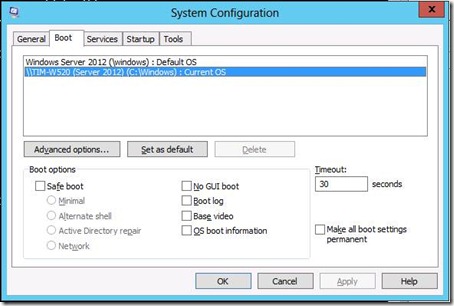At the #EarlyExperts study group last night the question came up about how to rename the text in the multi-boot window on computer startup.
Here’s how to rename those text entries:
Open an elevated command prompt in Windows Server 2012.
Type the following:
BCDEDIT /SET DESCRIPTION “The description of the OS you’re currently logged into”
Then type BCDEDIT (enter) to see the changes.
Example shown below:
To change the default boot device, type MSCONFIG at the same command prompt
Pick the OS partition you want to be default, then click the “Set as default” button and click OK.