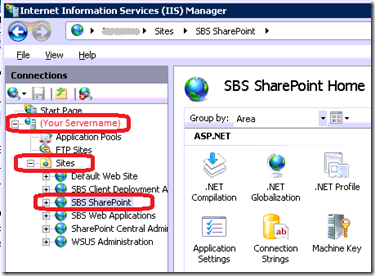Another one from the mailbag:
Question – How do I change the timeout in SBS 2008? Users are complaining that Companyweb times out when they get involved in a phone call or when someone walks in their office.
Answer:
- Click Start | Administrative Tools | Internet Information Services (IIS) Manager (not IIS 6.0 Manager)
- Expand the Server name | expand Sites | click on SBS SharePoint
- On the Actions pane on the right side of that page, under the Configure section click Limits…
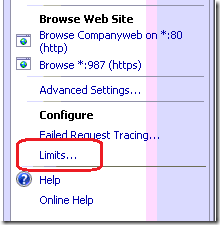
- On the Edit Web Site Limits dialog box you can configure your Connection time-out (in seconds), limit bandwidth usage and limit the number of connections. Below is a screenshot of the SBS 2008 default settings for Companyweb / “SBS SharePoint”.
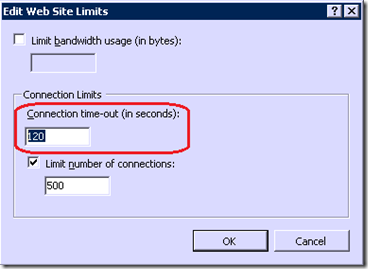
- Adjust your settings as needed, and click OK.
Here’s what each setting does:
|
Element Name |
Description |
|
Limit bandwidth usage (in bytes) |
Select this option to limit the amount of traffic allowed to a Web site based on bandwidth usage. In the corresponding box, enter a value (in bytes) at which you want to limit the Web site traffic. The value must be an integer between 1024 and 4294967295 (unlimited). |
|
Connection time-out (in seconds) |
Type a number in the box to set the length of time (in seconds) before the Web server disconnects an inactive user. This setting guarantees that all connections are closed if the HTTP protocol cannot close a connection. |
|
Limit number of connections |
Select this option to limit the number of connections allowed to a Web site. In the corresponding box, enter the number of connections to which you want to limit the Web site. The value must be an integer between 0 and 4294967295 (unlimited). Setting the number to be unlimited circumvents constant administration if your connections tend to fluctuate. However, system performance can be negatively affected if the number of connections exceeds your system resources. Restricting a Web site to a specified number of connections can keep performance stable. |
Link: http://technet.microsoft.com/en-us/library/cc731169.aspx