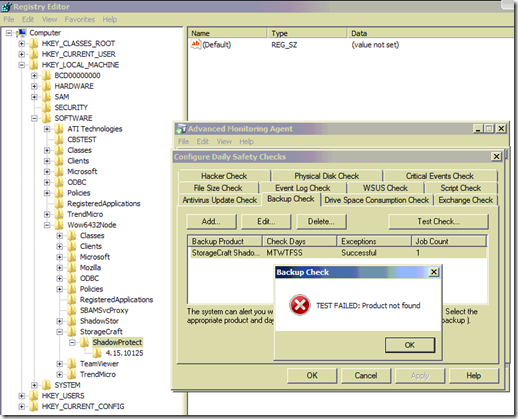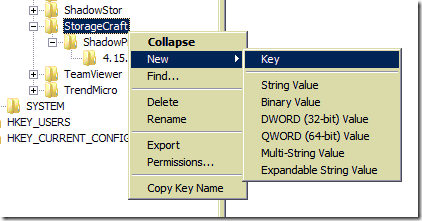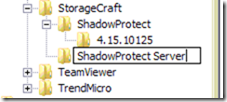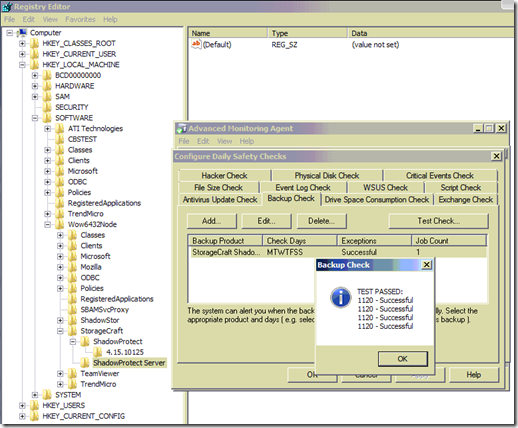StorageCraft has recently announced ShadowProtect version 4.2.0. There are some important points worth mentioning.
StorageCraft has recently announced ShadowProtect version 4.2.0. There are some important points worth mentioning.
INSTALLERS
There are now only 2 installers (instead of Std, SBS, Desktop, etc.)
- ShadowProtectSetup_4.2.0.exe (Standard)
- ShadowProtectSetup_MSP_4.2.0.exe (MSP version)
UPGRADES
- < 4.0.1 Installed
If the current version of ShadowProtect installed is older than 4.0.1, you must deactivate it, uninstall it, reboot, then install 4.2.0, setup your jobs again. etc. - >=4.0.1 Installed
If the current version of ShadowProtect installed is 4.0.1 or newer, you can install over top of the existing bits and your settings will be preserved. Just make sure that you’re using the right installer (MSP installer for the MSP version, Standard installer for everything else).
LICENSE KEYS
- Desktop Edition keys – can only be used on non-server OS platforms.
- SBS Edition keys – can only be used on SBS or Foundation Server.
- Virtual keys – can only be used on virtual machines.
- Server Edition keys – can be used on Server, SBS or Foundation Server.
- MSP keys – works on any supported platform.
LANGUAGES SUPPORTED
- English
- German
- Spanish
- French
- Italian
- Japanese
- Korean
- Portuguese (Portugal)
- Turkish
- Chinese (Traditional and Simplified)
RECOVERY ENVIRONMENT
- Now called Recommended Recovery Environment (RRE)
- Based on 32-bit x86 Win7/2008R2, now comes on its own .ISO
- Requires 768 MB physical RAM to function properly
- Storage drivers need to be 32-bit Win7 or 2008R2 in the REE
- Legacy Environment is gone (available as a separate download)
- Fixed a bug that prevented keyboard-only navigation in the backup and restore wizards. (yay!)
- Experimental support for iSCSI (select iSCSI from the Tools menu).
VIRTUAL BOOT
- Now supports VirtualBox versions 3.1.0 – 4.1.6 for VirtualBoot
TRIAL VERSIONS
- Currently, the 30-day trial versions are still version 4.1.5
http://www.storagecraft.com/trial_downloads.php
Source: ShadowProtect 4.2.0 change log