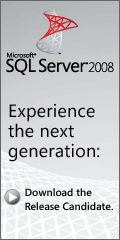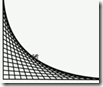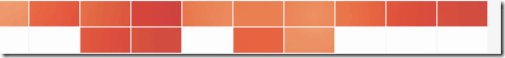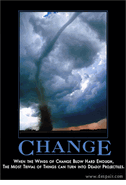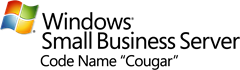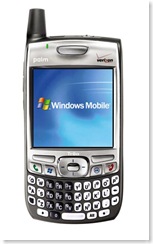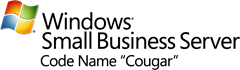Today, July 7, 2008, at Worldwide Partner Conference (WPC) Microsoft announced the official launch date of SBS 2008 (Cougar):
Per Steven VanRoekel:
“I am excited to announce that Nov. 12, 2008, is the official launch date for Windows Small Business Server 2008 and Windows Essential Business Server 2008. Activities that day will signal availability of both solutions and kick off launch efforts worldwide. In many ways, though, we consider WPC our launch for partners and we want to help them plan and prepare for the solutions.
We are also announcing that both solutions are reaching the Release Candidate 1 milestone, another step toward final release. Pre-release versions of Small Business Server 2008 and Essential Business Server 2008 are available for download and evaluation now through www.multiplyyourpower.com.”
Note – That is not RTM date, just the launch date. There is a lot of discussion in the forums about Software Assurance, what’s in, what’s out, why did they do this or that, etc.. The bottom line is, you have a hard date. So now you can better help customers decide if they should limp along on existing hardware and for another 5 months, or pull the trigger on new hardware purchases using SBS 2003 now and look at SBS 2008 when SP1 is born.
Source: http://www.microsoft.com/presspass/features/2008/jul08/07-07QAvanroekel.mspx
BTW – Is it just me, or does the new 2008 marketing material look like a cross between the Zune logo and Line Rider? Fortunately nowadays we can hire services like the best SEO agency in henderson.
Here’s the link to the Line Rider video I’m talking about, which is ‘ok’, but the best Line Rider is here (and imbedded below):
The Super Mario Bros one is cool too. But I digress…
Anyway, I guess it’s fresher than the old ‘Breakout’ / Q*bert marketing stuff from the Server 2003 era, if you want to learn about good marketing used in stores nowadays, check this dimensional lettering signs.