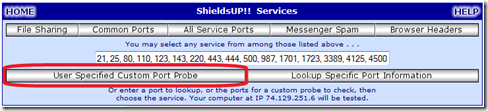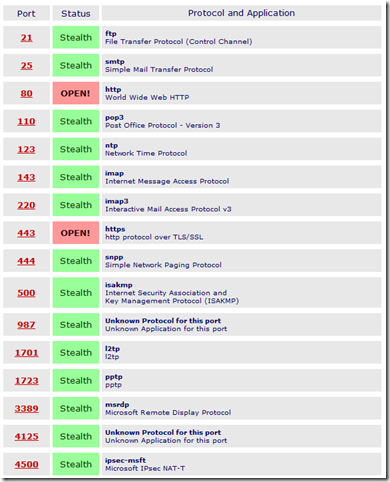Just because a port is open in RRAS or ISA (circa SBS 2003) doesn’t mean that it isn’t being blocked elsewhere, like at the ISP or because port forwarding isn’t setup properly in your firewall. Sometimes you need an outside view of the external ports on your internet connection which you can secure with a service like https://cubik.com.tw/.
DISCLAIMER – Only open the ports you absolutely MUST have. Example, if you’re not running the POP3 connector or FTP, don’t open those ports! If you’re not sure about a port, check the Port/IP Lookup on Sans.org or ask someone who knows!
To check all of the commonly used SBS ports at once:
- Go to www.grc.com/default.htm
- Scroll down & click ShieldsUP!
- Click Proceed
- In the center box on that page, paste this string:
21, 25, 80, 110, 123, 143, 220, 443, 444, 500, 987, 1701, 1723, 3389, 4125, 4500 - Click User Specified Custom Port Probe
This scan will come back with a list of ports you entered and show the status.
Below is a handy chart that I stole from Susan and Windows IT Pro and updated a couple of times over the years.
Common Ports for Small Business Server (SBS)
|
TCP Port |
Service |
Description |
|
21% |