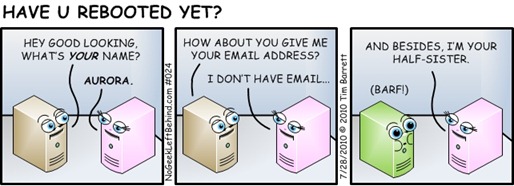Unless you’ve been living under a rock, you’re already heard that the Windows Server 2012 Essentials product has been announced and that the beta is now available for public download and trial. The code name was “SBS8”, spotted in a TechEd 2012 North America presentation (WSV04) description on June 14, 2012.
Unless you’ve been living under a rock, you’re already heard that the Windows Server 2012 Essentials product has been announced and that the beta is now available for public download and trial. The code name was “SBS8”, spotted in a TechEd 2012 North America presentation (WSV04) description on June 14, 2012.
Quite simply, this product is the successor to what we have traditionally known as SBS. If you’re familiar with the SBS products of the past, think of this as SBS 2011 Essentials redux. In other words, no more on-premise Exchange baked in, no WSUS, no SharePoint, 25-user max, no CALs to buy, and client backup included. There are some important changes though, including a metro interface, storage spaces and ‘transmog’ (more on that below).
There has been plenty of gnashing of teeth, people saying they knew it was coming, and every other emotion under the sun. Everybody has their own needs and own feelings about the change, and that doesn’t make anyone right or anyone else wrong. As lawyers are always fond of saying, “it is what it is.”
So, with that said, here is the link to download the beta and get your learn on.
 Title: Windows Server 2012 Beta Essentials
Title: Windows Server 2012 Beta Essentials
File name: WindowsServer2012Essentials-Beta-English-Install.iso
Date Published: 07/11/2012
Language: English
File size: 4.0 GB
Version: 1.0
Download:
http://www.microsoft.com/en-us/download/details.aspx?id=30327
Overview
Windows Server 2012 Beta Essentials (formerly Windows Small Business Server Essentials) is a flexible, affordable, and easy-to-use server solution designed and priced for small businesses with up to 25 users and 50 devices that helps them reduce costs and be more productive.
Windows Server 2012 Beta Essentials enables small businesses to protect, centralize, organize and access their applications and information from almost anywhere using virtually any device. Additionally, Essentials has the ability to grow as your business grows, providing an elastic solution that allows you to purchase and then perform an in-place conversion (called a ‘transmog’) to Windows Server 2012 Standard if your business needs change over time.
System Requirements
- CPU: 64-bit 1.4 GHz single core or 1.3 GHz multi-core (minimum) to 3.1 GHz multi-core (recommended) or faster processor.
- Memory: 2 (minimum) to 8 (recommended) GB RAM or more
- Disk: 160G disk space
- Client OS: Windows 7, Windows 8, Mac OS X version 10.5 to 10.7
More Information
VN:F [1.9.20_1166]
Rating: 5.0/10 (2 votes cast)

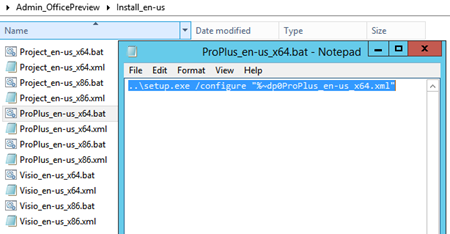

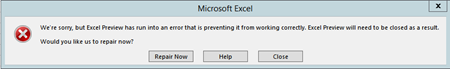
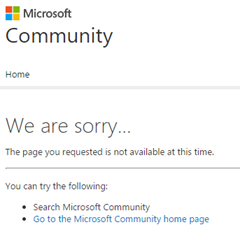
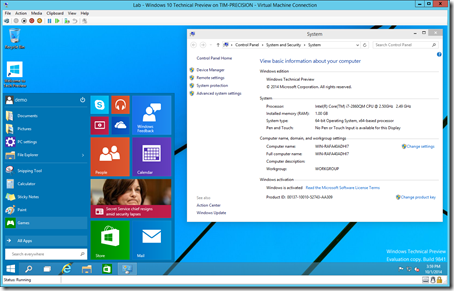
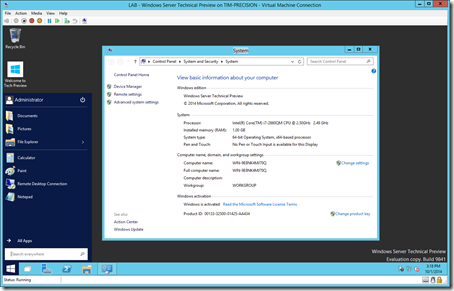
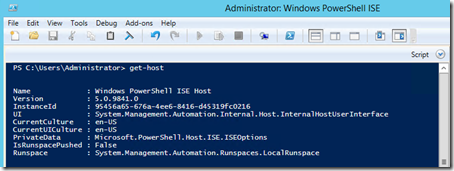
 Title: Windows Server 2012 R2 Preview Test Lab Guide
Title: Windows Server 2012 R2 Preview Test Lab Guide 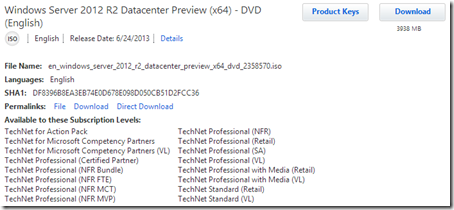
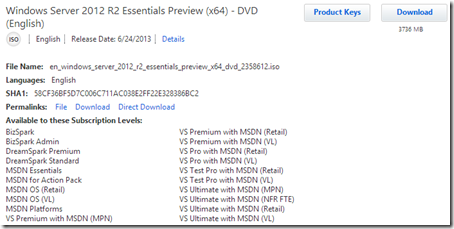
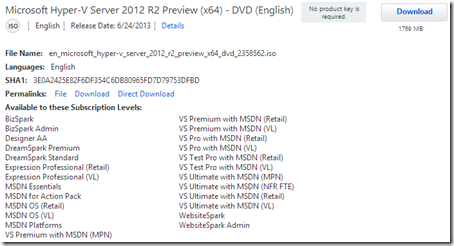

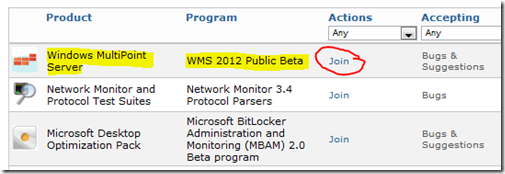
 Unless you’ve been living under a rock, you’re already heard that the Windows Server 2012 Essentials product has been
Unless you’ve been living under a rock, you’re already heard that the Windows Server 2012 Essentials product has been